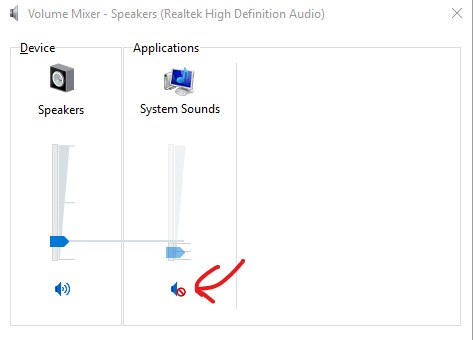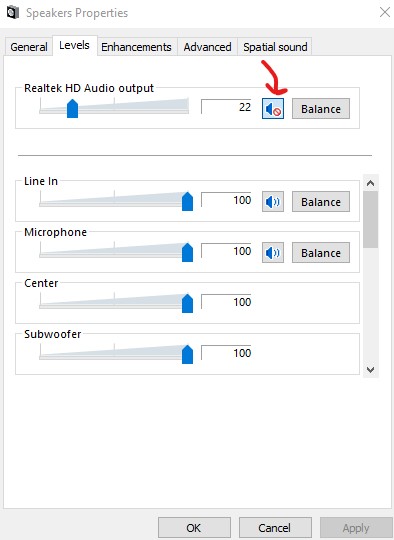New
#1
Windows 10 Not Playing System Sounds. All Other Sounds Are Okay.
I've been using this computer for over a year and now all of the sudden I can't play system sounds.
I can hear other sounds on my games and software, but not the system sounds like when an error pops up.
When I open Volume Mixer, I click on the volume bar on "System Sounds" on the "Applications" section, nothing plays, but everything else plays fine.
I even tried changing the Sounds to Windows Default in the Sounds settings as well as setting System Sounds to full blast, but they still don't play.
When I created a new account and tested the system sounds, there, the system sounds played just fine, so this probably isn't a problem with my drivers.
I tried Microsoft's troubleshooting wizard and it doesn't work at all.
I really need to find a fix for this and I hope that you can help me. If you have a fix for this, please reply.


 Quote
Quote