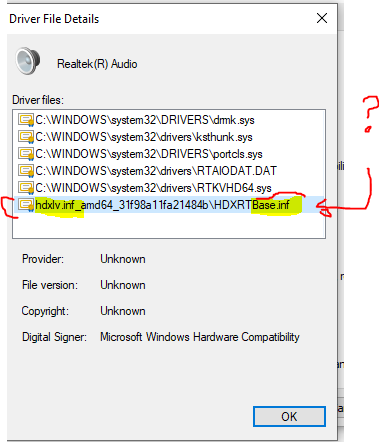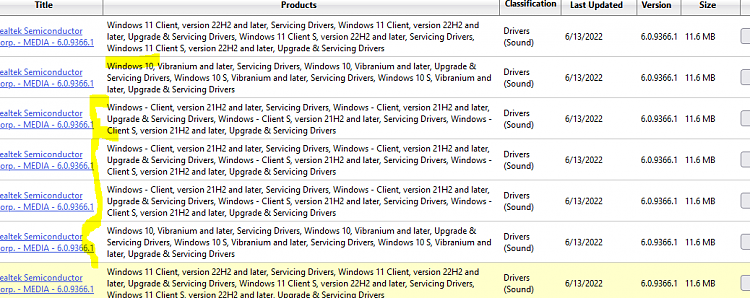New
#491
Difficulty in Powershell and following the instructions herein
I tried earnestly to follow the instructions in the above-formula (or that is by Powershell) and I have snippited copy of the results from my Powershell in this endeavor.
Is it possible to have a look at it if you may be able to ascertain what I need to go back in and correct or if there's other recommended info. in order to hopefully pursue the correct "HDA" driver that this Lenovo
Desktop PC can apply. And, of course, uninstalling the Audio Console for Audio Manager as preference.

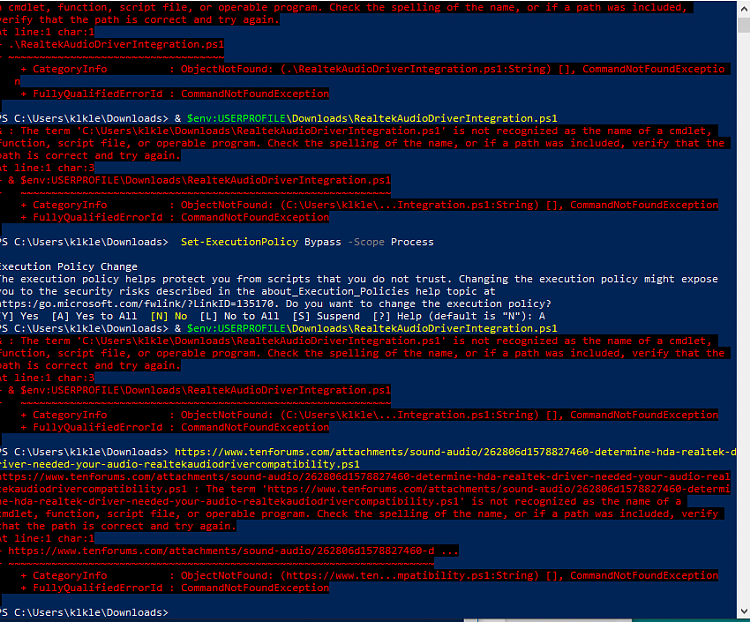

 Quote
Quote