New
#231
Determine the HDA Realtek driver needed for your Audio
-
-
New #232
well JohnnyGui check out this lovely pic of the current Realtek Audio Console version (this is what I'm currently using on my Gigabyte board) - read 'em & weep (hah!)
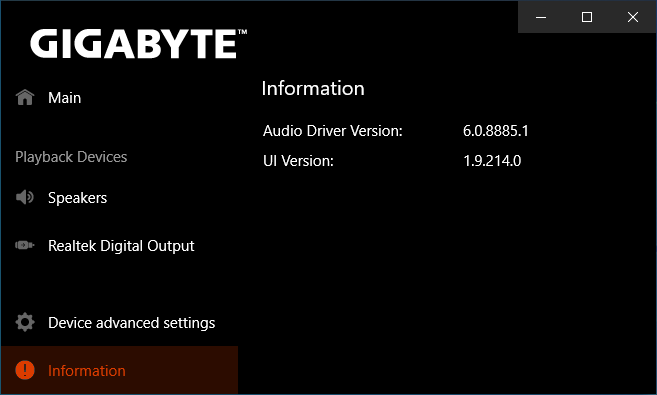
edit - I won't waste time trying to update the Realtek audio console uwp app from the MS store since I can manually do it offline with the pre-install kit packs which are sometimes bundled with OEM based Realtek UAD driver packs
-
New #233
Not everybody is as adventurous as you trying out all kinds of drivers from every unofficial sources.
Realtek Audio Console app update via MUC software components updates plus Microsoft Store update is the most correct advice to give.
If you want the bragging factor, then brag all you want --- just don't give them as advice.
-
New #234
-
New #235
What are you worried about?
Did you use the setup.exe from the Gigabyte driver to update your driver? If you did, then Gigabyte would delete any stuff that shouldn't carry over.
Unless you did something else and didn't mention it in your posts, all you have done was clean install windows 10 three days ago, then installing the official Gigabyte drivers plus official MUC updates.
As I said, you managed to make a simple 5 minute update into a full blown windows 10 reinstall for a 2 week job.Last edited by sandyt; 11 Mar 2020 at 15:12.
-
New #236
Not necessarily worried, but because the older Gigabyte driver is still there, I'd think that uninstalling it would delete everything in the dedicated Realtek driver folder, including the newer MUC drivers as well and thus be replaced by the OEM drivers back again without the software components. In that case, I'd have to do the whole thing from the start again.
I'll try uninstalling it and see what I get.
-
-
New #238
-
-
New #239
My answer was related to the old HDA driver and its Realtek HD Audio Manager --- which should be uninstalled because they don't co-exist with the new UAD drivers. Since you have a clean install without any previous HDA drivers, then it is not relevant to you.
I always clearly stated that it is "Realtek HD Audio Manger" that should be uninstalled. Since you never had it, there is nothing to follow up. But you insist to ask 10000 questions.
Determine the HDA Realtek driver needed for your Audio
-
New #240
There you go again with "10000 questions". I didn't ask you anything after that answer, all I did was telling what I was thinking about previously and telling another user what my question was about.
Since it is listed as "Realtek HD Audio Driver" I would deduce its abbreviation would be Realtek HDA. That's the reason I understood it should be uninstalled.
Related Discussions


 Quote
Quote
