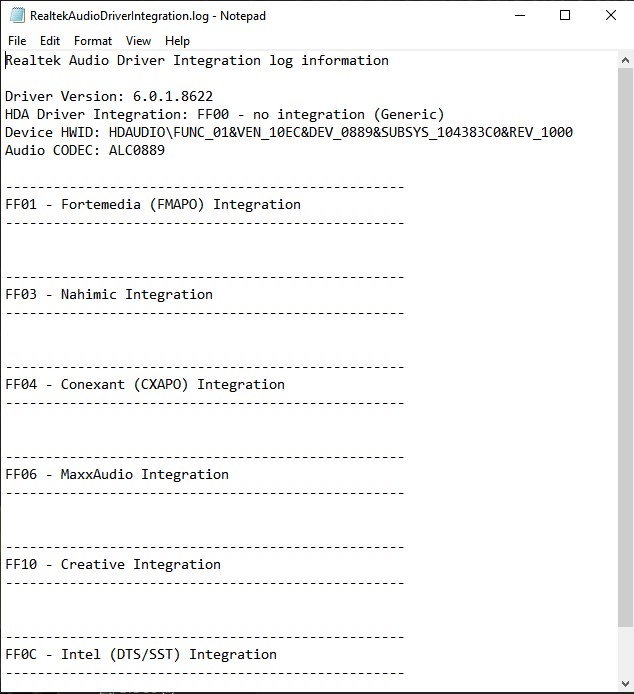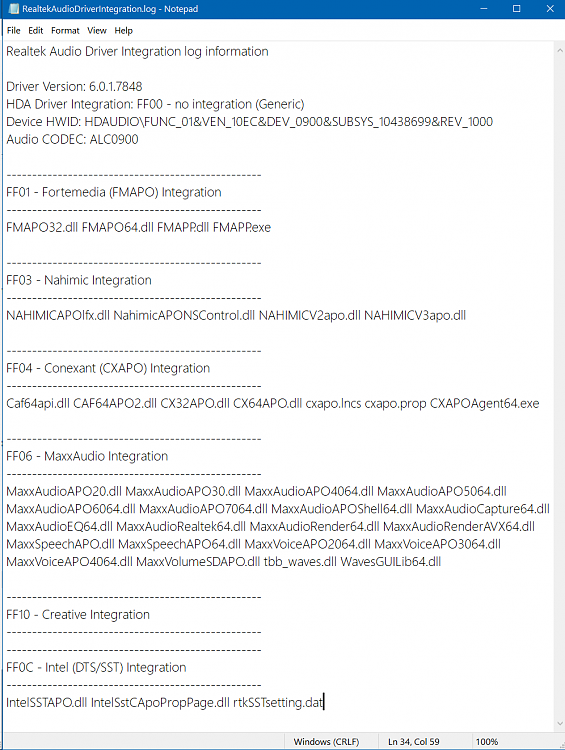Hey KB, thanks for taking the time to test it.
Steps to be taken:
1. Download from TF and save it somewhere convenient. (i.e. Downloads, Desktop etc)
2.
Unblock it (Right click on the saved file and in Properties > General tab select Unblock and the OK)
3. In Windows Search/Cortana type PowerShell
4. Right click on PowerShell and select run as Administrator
5. In PowerShell type the following commands
Code:
Set-ExecutionPolicy Bypass -Scope Process
6. Then you run the script:
If for instance you have saved the script in Downloads, type the following command:
Code:
. $env:USERPROFILE\Downloads\RealtekAudioDriverIntegration.ps1
If you have saved it in your Desktop type the command:
Code:
. $env:USERPROFILE\Desktop\RealtekAudioDriverIntegration.ps1
*mind the dot in the command
Once run you will get the result on the screen and regardless of where you have the script, a log file called RealtekAudioDriverIntegration.log will be saved on your Desktop.
That's it.... and thanks a lot for your time



 Quote
Quote