New
#1
Audio Service is not running..
Afternoon people,
I have been struggling to fix this issue that randomly happened on the in laws computer.
I have been following other posts online for fixes and ways around this without any joy.
I've updated all drivers available, with numerous restarts with the same outcome. Sometimes the Windows Audio Service will appear to be running and the volume bar can be move up/down between 0-100 but no noise response occurs.
Then if i wait long enough the audio service will appear to be running, i try and test in the control panel > sounds and i get this response and still no audio.
Any help is appreciated to rectify this ongoing issue.


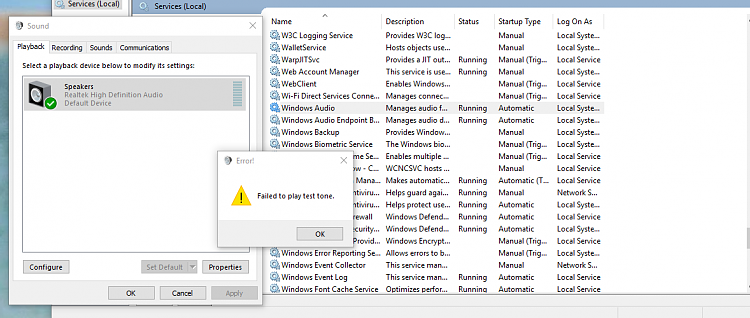

 Quote
Quote
