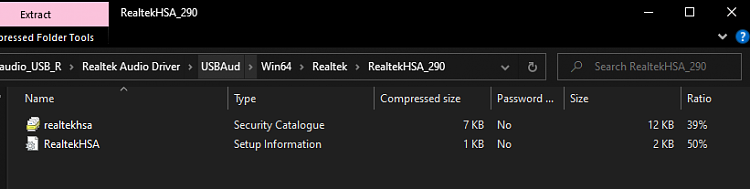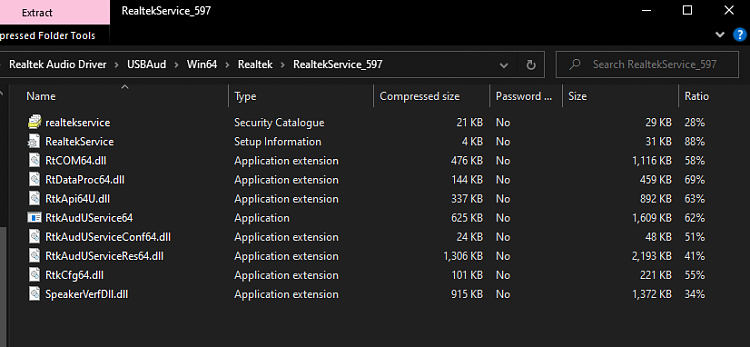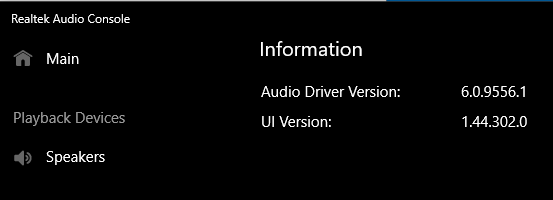New
#541
I don't know anything about sideloading realtek audio console outside of the microsoft store.
But 2 things come to mind:
1) MSI has a branded realtek audio console, so that may be an issue.
2) From your thread, you grabbed the wrong app version (302).
Unzip your MSI driver folder and you will find a realtek hardware support inf file. Or go to device manager and look at the realtek hardware support application software component. The version of the realtek hardware support application software component file matches the realtek audio console app version. So if you have a realtek hardware support 11.0.6000.291 inf file, you have to use 1.41.291.0 realtek audio console.


 Quote
Quote