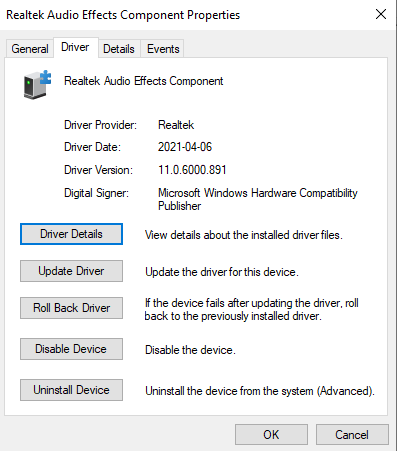New
#421
Glad you got it working, I always turn off automatic updates for drivers to keep WU from messing anything up.
Glad you got it working, I always turn off automatic updates for drivers to keep WU from messing anything up.
Banging driver mate! My B550M Gigabyte Aorus Pro with ALC1200 wouldn't accept any Realtek driver - not even the ones on Gigabyte board support page, only Microsoft default driver from June 2020 would actually make the device function but then the Realtek Console wouldnt work ofc.
However this UAD package worked perfectly! My Driver version shows as 6.0.8924.1 (26/03/2020) after installing lastest UAD package, and Realtek Console works perfectly including the Equalizer effects!
Been browsing here for several years, and decided to join. Lots of great info here.
I have an Asrock B550 Phantom Gaming 4 Mb. From day 1 I have had problems getting the Nahimic3 app to load or its effects to work. Asrock is very lax about keeping their MB drivers updated. They are currently showing Nahimic V1.4.15 on their website.
I finally got Nahimic3 V1.5.2 working with the Realtek high definition audio driver ver:9030.1_UAD_WHQL_Nahimic, but forgot to turn off auto Microsoft updates. After Nahimic3 updated to V1.5.7, and its companion driver, it would not load. I finally gave up on it after trying to re-install it and the audio drivers and totally removed, including registry entries, Nahimic/A-Volute and the neutered Realtek Audio Console.
This morning I re-installed the Realtek Audio Console from here: https://www.microsoft.com/en-us/p/realtek-audio-control/9p2b8mcsvpln?activetab=pivotverviewtab
It installed an older version, 1.17.230.0, of the Realtek Audio Console with the Sound Effects (equalizer, environment). Great, but how did it do that? Sheer luck or because I purged my OS of everything Nahimic?
Also, if and when, I update my audio drivers will I lose this version of the Realtek Audio Console?

Last edited by MadScientist; 10 Feb 2021 at 11:15.
simply follow the guide that sandyt posted from here, MadScientist.
Asrock just posted the latest version of its UAD drivers to its website today (April 23). Find it at the top of the Latest Drivers Update page. Just installed it on my Extreme7+ rig, and it replaced all elements (the Realtek (R) item under Sound devices; and ALL Realtek items under Software components). Cheers!
--Ed--
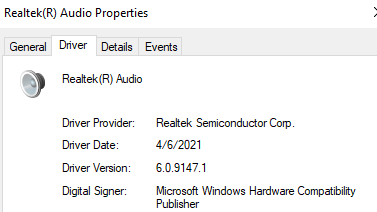
How come they released one for your mobo which is older than mine, but not for my mobo? ASRock > Z370 Taichi
They are all interchangeable.
That 9147 driver will install on 99% of all the Asrock computers with UAD drivers (even those with Asrock computers that comes with Nahimic) --- except some unicorn asrock models that use white inf.
All the Realtek software components can be installed on any brand name computer with UAD drivers. I just install the Realtek software components from the Asrock 9147 UAD driver onto my Acer computer.