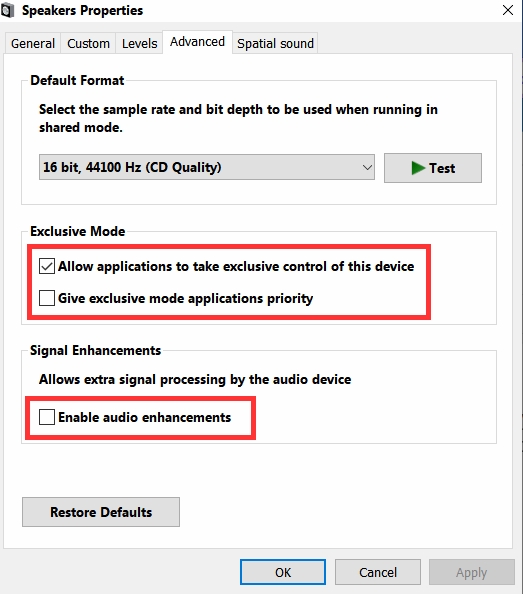New
#341
i dont have a sound setup windows like yours at all mine is very basic , B&O audio app, with a graphics equalizer and some sound enhancements stuff which is turned off as i don't like them. so turning all that off including equalizer same issue.


 Quote
Quote