New
#81
You did rip out the HDA versions right?
Try running Windows store and see if you get an update to the UWP Realtek app.
If that doesn't help:
The only other one for HP is this one: Realtek HD Audio (UAD) Drivers Version R2.8x (8509) WHQL (HP)
Rip this last one out too then try installing this one


 Quote
Quote


 I didn't have this one! Just the one below for the Recording device. Nothing for the Playback device!
I didn't have this one! Just the one below for the Recording device. Nothing for the Playback device!
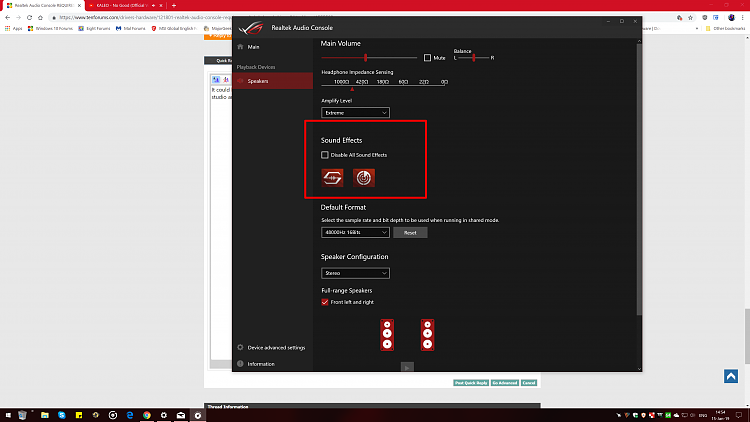
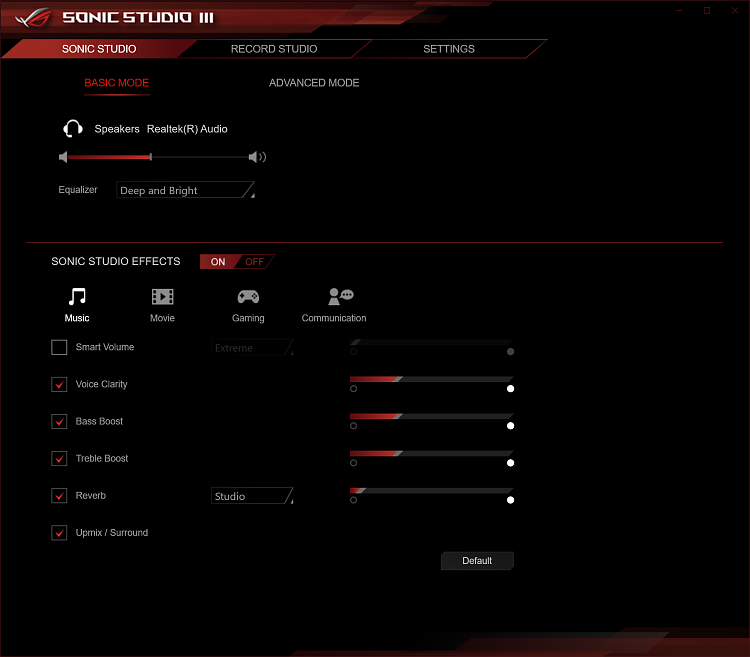
 )
)