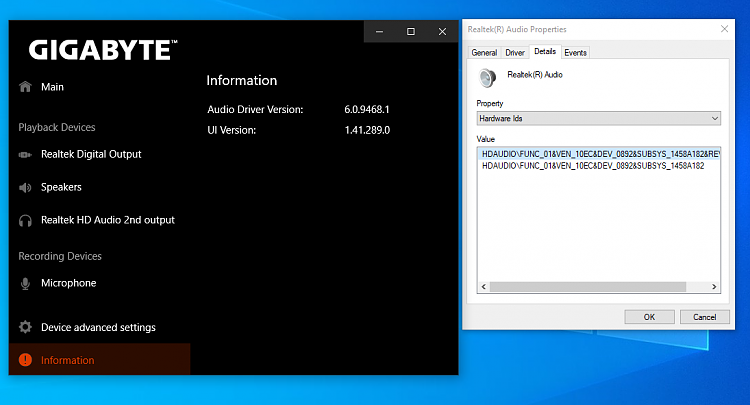New
#531
version 6.0.9468.1 - specifically listed for 2023 gigabyte aorus / aero laptops
latest gigabyte uad/dch driver for gigabyte mobos is still 6.0.9373.1
and for recent Gigabyte BRIX mini-PCs, latest gigabyte uad/dch driver is 6.0.9437.1
AND for certain GigaIPC (gigabyte's IPC site) industrial grade motherboards & embedded mini pcs, latest gigabyte uad/dch drivers are 6.0.9414.1 & 6.0.9430.1.
===
moving on:
for MSI users - v6.0.9500.1 UAD MSI driver from Microstar International (posted 5/05/2023)
for ASRock users - v6.0.9509.1 UAD Asrock driver from ASRock (posted 5/05/2023)
edit 5/21
Last edited by erpster4; 21 May 2023 at 10:29.


 Quote
Quote