New
#561
Realtek HD Audio Driver Version old post
-
-
New #562
I rarely browse this forums. Old signature.
Also, it wouldn't show up as Gigabyte if it was MSI.
-
New #563
its still better than dell audio......the above old realtek interface still allows you to access all your audio effects in one place instead of needing to jump from the dell audio app and the windows sound application to enable enhancements, balancing of speakers, and whatnot.....
to get that interface in my dell I need to go back to r266 version of the realtek driver which is over 2 years old. so while the above interface may not be as fancy as some others out there its still much better than some others. on my dell every time I upgrade my driver I have to manually recreate the presets which is a definite pain in the you know where.....
so for me its either use a very out of date driver or accept that there's work to be done every time i update. it is what it is..... I wish I had what you do
-
-
New #565
I will make an exception, hopefully no one here will mind...
Here's a zip file with the latest (8152) update. Once you extract the folder, it has the Setup.exe file in there:
8152_FF00_PG460_Win10_TH_RS1_RS2_Win8.1_Win8_Win7_WHQL
Hopefully it will solve your problem.
Cheers.
-
New #566
Thank You sir.
I really needed something like this.
I'm using Dell Audio too and if i update with an update from microsoft the sound is not working properly anymore.
I really miss the old download links like this from DooGie.
L.E.: Yeah sorry for my hype, but from that river listed above are missing around 64 files and is not working on my computerLast edited by Andrei10; 23 May 2017 at 19:50.
-
New #567
I think this is the problem.
If there are some people who remember when we download realtek drivers from realtek FTP website with the password and username had this integration (username and pass are not working anymore). Even in 2.81 have this integrations.
Older driver from my computer 7945 pic:
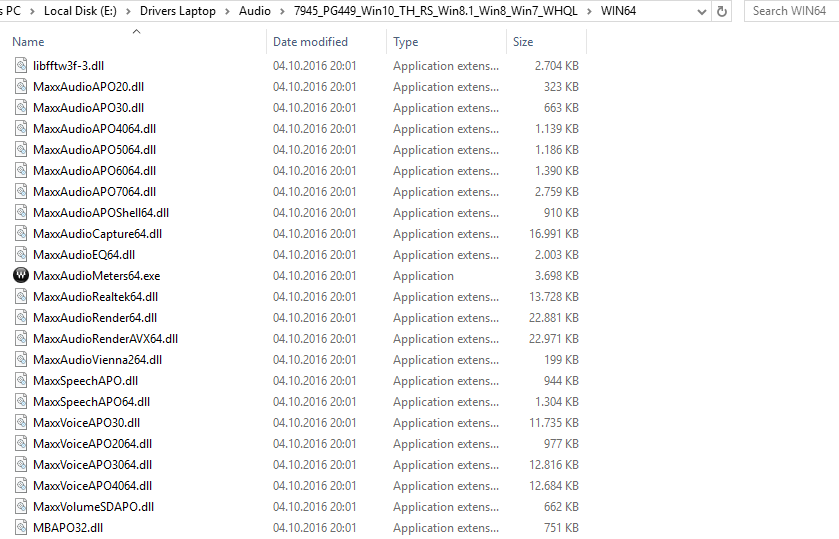
2.81 driver extracted:
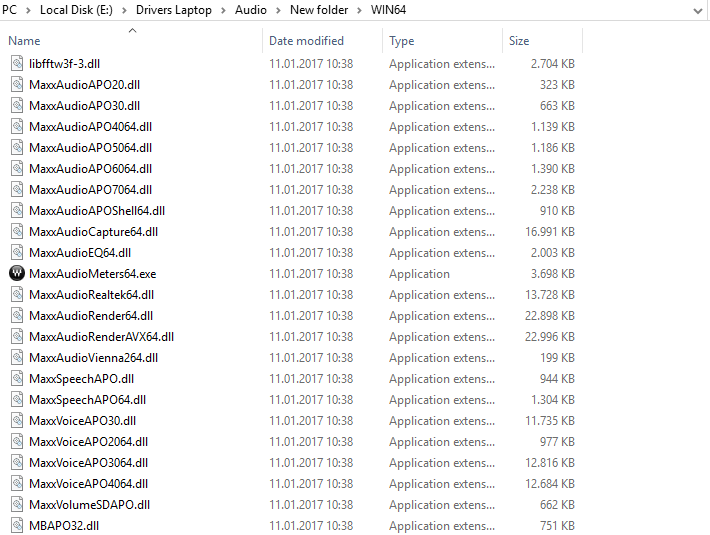
Sorry but my interest in is MaxxAudio from Dell.
-
New #568
-
-
New #569
Maxaudio from dell and the max audio in realtek are very similar in there functions i use to own a dell and did a way with the dell drivers and went with realtek ones and like the interface better and the sound was way better, also had more sound enhancements. the only difference is you may see just maxaudio instead of the dell version. if you want the dell version my suggestion would be to go directly to dell site and grab them, if they are older but work for you then no need to upgrade them.
-
New #570
i tnink you miss the point entirely tony, its not that the drivers dont work, they work fine.....its just that the interface is terrible
the dell audio interface doesnt allow you to change the enhancements and environments from within dell audio, you have to use the windows sound app to customise your individual system.
the old realtek interface allowed you to do everything in one place. the realtek control panel applet.....you can still get that but only if you use a very old driver, r266 which is like 3 years old. Sonetime after that r266 version dell changed something that now forces the dell audio interface which frankly sucks.

I can use the same driver on a non dell machine and still get the old realtek interface but not on a dell

they both work but the realtek interface is much more detailed and allows you to tailor your sound and game playing experience to exactly what works best on your particular system from within the realtek applet. dell audio does not......you have to switch to the sound applet on control panel
Related Discussions



