New
#1
Bluetooth audio headset not recognized by Windows - won't pair/connect
Hi,
I've run into a problem recently with pairing my wireless Bose Soundsport headphones to my PC. Up until recently, the headphones paired and worked fine with my PC and iPhone simultaneously. I have 2 pairs of these exact headphones, and neither of them connect to this PC. However, they still connect to any other device.
The problem I am experiencing has persisted ever since I installed a graphics driver update via the GeForce Experience application (version 397.64, released on 05/09/2018). I updated this driver as a result of a few Memory_Management BSOD's and crashes while playing Fortnite.
Before anyone says, "Have you tried a troubleshooter / reinstall bluetooth drivers / make device discoverable / etc..." , please know that I've gone through the basic steps to solve problems like these. The only thing I haven't done is revert to a previous graphics driver - as I'd rather not do that. From a few hours of research, I haven't seen a problem similar to this.
What I Am Experiencing:
- I've paired and un-paired this device many times in the past. So I know the procedure.
- When I set the headphones to "Ready to Pair", the device name is expected to appear in the device list after clicking "Add Bluetooth or other device" in Windows Bluetooth settings.
- Instead, I only see an audio device called "Headphone" that, when clicked, will just say "Connecting..." indefinitely (see attached image).
In the past, the "Add Bluetooth or other device" would display the name of the device (Bose Soundsport), whereas now it only displays "Headphone". Why can my PC only see the headphones?
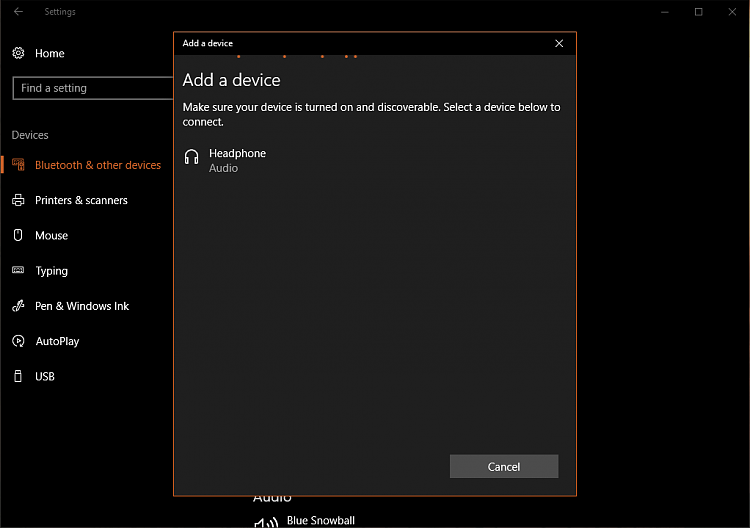


 Quote
Quote