New
#1
Speaker Driver and Audio Service Weirdness
This originally was posted in the User Accounts section since I was first attempting to change the name of my username and username folder. That was successfully done.
After doing so, I had somehow managed to make it where the Audio Service wasn't loading. Despite looking at services.msc and seeing that everything was configured correctly to automatically start, was running, etc., things continued to progress. At some point I messed things up and could get no sound at all. A repair/in-place reinstallment of Windows 10 seemed to have fixed the issue, but I'm still seeing a red "X" in the speaker icon, not recognizing the speaker, etc.
The weird thing is that I can still hear sound through the speaker.
If I right click it and bring up a list of speakers, the selected speaker is "unknown." I can open the speaker list.
If I click the speaker icon to adjust the volume, I'm forced to run the troubleshooter. However, I can cancel the troubleshooter once it starts (before it has time to do anything) and by doing so, the red X disappears and I can adjust the volume.
I'm running v1709 Win Pro for Workstations.
See below pics:

Last edited by ericnixmd; 19 Apr 2018 at 02:09.


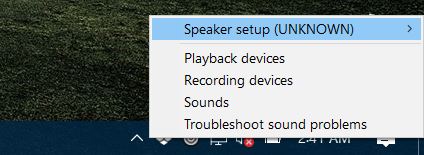
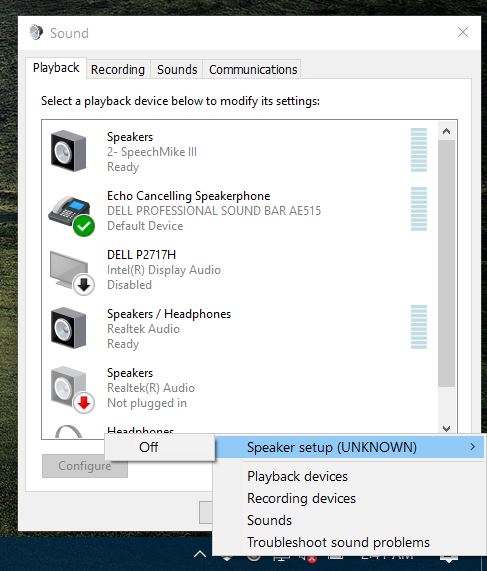

 Quote
Quote