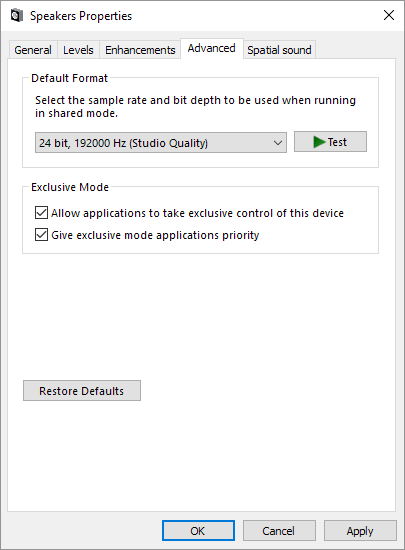New
#1
True HD missing from supported formats in 'sound properties'
Hi....
as it says on the tin.... True HD missing from supported formats in 'sound properties'
Device manager shows NVidia and Realtek High Definition Audio with NO problems?
This is a new install of Win 10.....on a new PC...!
Have I done something daft???


 Quote
Quote