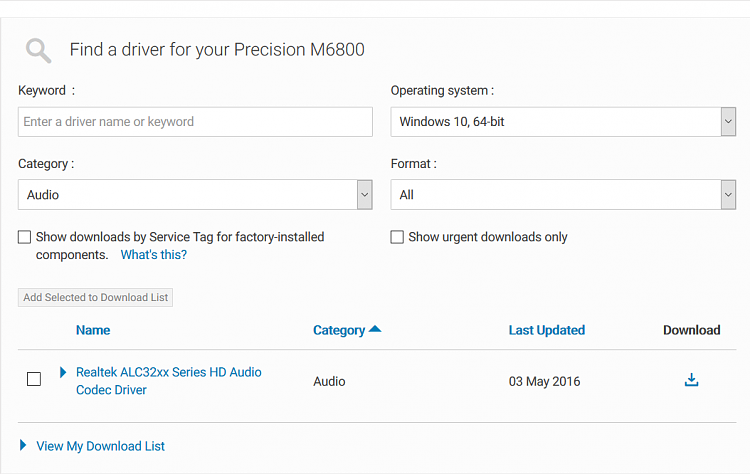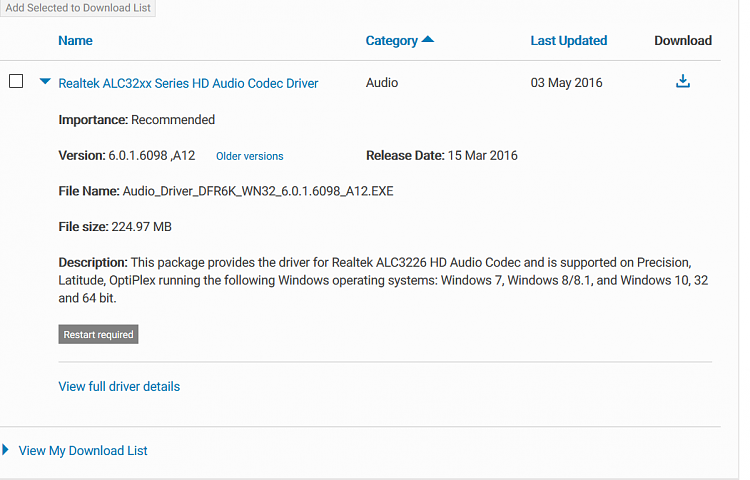New
#1
"Sound Enhancements" missing in the "Sound" app
I used to see four potential enhancements that I could choose in the Sound app. But now I can't find them. I'm thinking that, perhaps, some other driver has superceded that driver that had the enhancement choices. Can someone help? Thank you.


 Quote
Quote