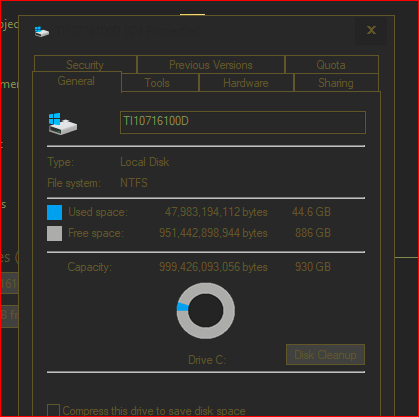New
#1
New PC w/ SSD+HDD, possible to have programs installed only on HDD?
Hey all. I need all your genius minds and help here.
Bought a new Dell PC running Win10 with 128GB SSD + 1 TB HDD. After deleting the bloatware (which was surprisingly minimal), I have about 60GB of free space. Tried installing a few basic programs but they all kept installing on C:\ drive. Even the ones that allowed me to "choose installation folder" on my 2nd drive took up some residual space on C:\ via User cache, App settings, etc.
After doing my research, I realize I have only a few ways to solve this problem:
1) Continue doing what I am doing now, which is doing my best to install as few as possible programs on C:\ and reserve HDD for media/data/games/other programs that let you store their content on that drive. Another option is to go straight to upgrading the SSD to a larger one, but I I find this impractical since my PC is basically new!
2) Use applications that act as Junction or Symbolic Link creators to divert installation and/or cache folders/files to my 2nd HD. This is actually problematic for me due to the sheer amount of programs I eventually would like to install but simply can't "Create a one-touch link of all Program Files" to the new HD. This method is also very confusing and tedious.
3) Re-installing Win10 with a clean installation without the Dell pre-configured stuff (which is not an issue since I do not have anything installed at this point), and maybe figure out a way to partition the SDD just for booting and minor storage purposes. Then using the 2nd HD with the User/Program Files, so every single program will be installed there? Or something like that. Not sure how this would work or what I would need to do to even make this possible. I don't mind this option at all since my PC has nothing on it and installing wouldn't take too long.
Or any other ideas? Thanks.


 Quote
Quote