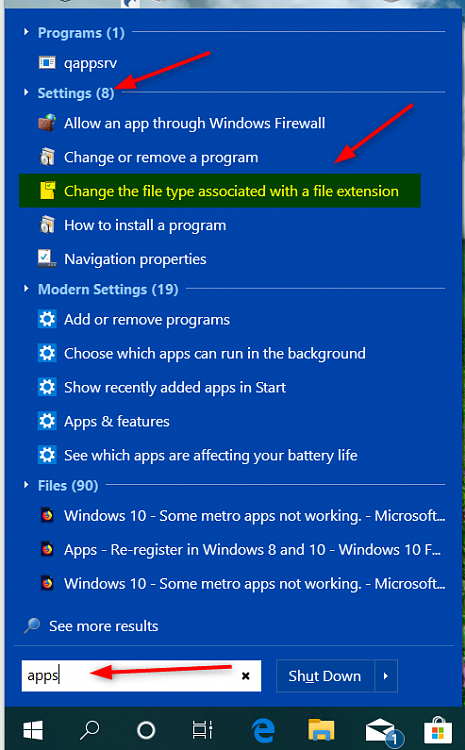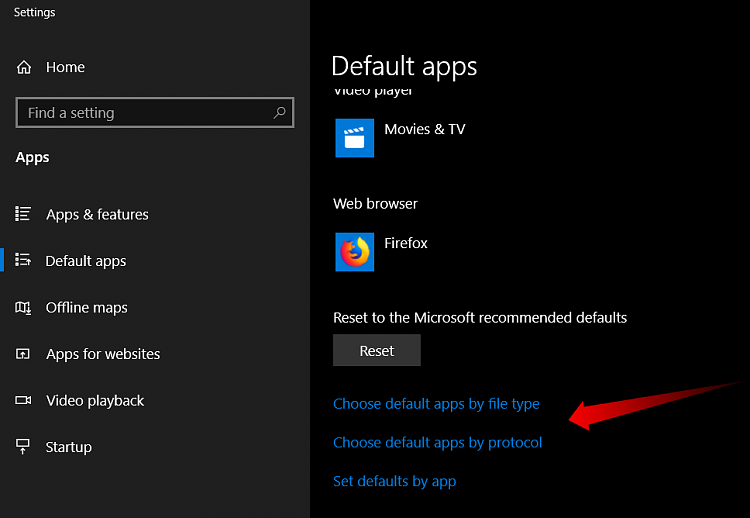New
#711
Classic Shell no longer in development, and now open source
-
-
-
New #713
- do you find the results under 'Settings' are actually CP applets?If you are asking if the Search Box entry will pick up Settings links, the answer is yes. On Insider, 19h1, tried both CS and OS. Results....
-
New #714
I tried Open Shell on my dual monitor 1809 system and it would not produce the classic start menu on monitor #2 (it just had the native win10 start menu), so I went back to classic shell which works fine. Anybody have the classic start menu on two monitors using the new Open Shell?
-
-
New #716
Ah, just noticed, you have a section in results for 'Modern Settings' - which I've never seen.. hmm, maybe there's an option as well as the search option? (Open Shell 4.4.131)Last edited by dalchina; 23 Apr 2019 at 12:54.
-
New #717
Oh ok I see Modern Settings in this screenshot so they are being searched. Hopefully they open correctly too when launched :) I am still on 8.1.

I wish Ivo would revive this once great project now that Windows 10 is far more tolerable than it was a few years ago. Or develop and support it just for LTSC/LTSB releases with the rest officially "unsupported".
Or develop and support it just for LTSC/LTSB releases with the rest officially "unsupported".
-
-
-
New #719
Apparently Modern Settings is missing if %LOCALAPPDATA%\Packages\windows.immersivecontrolpanel_cw5n1h2txyewy\LocalState\ is empty - as it is on both my PCs.
A fix is to copy the content of that folder from another PC where this works (which I don't have).Classic Shell uses the indexing service to find the settings. The folder with the settings is %LOCALAPPDATA%\Packages\windows.immersivecontrolpanel_cw5n1h2txyewy\LocalState\Indexed\Settings\en-US
See if it is enabled for indexing.
Someone found a long-winded fix involving uninstalling and reinstalling Cortana and more...
-
Related Discussions

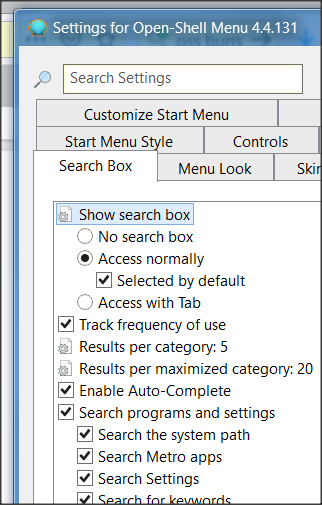

 Quote
Quote