New
#461
Classic Shell no longer in development, and now open source
-
-
-
New #463
Just backup and install over Classic Shell, no problems.
Open-Shell 4.4.126 ( Classic-Start rebranded ) Open-Shell continues the Classic Shell project giving you access to the classic style Start Menu for Windows 7, 8.1, and 10.
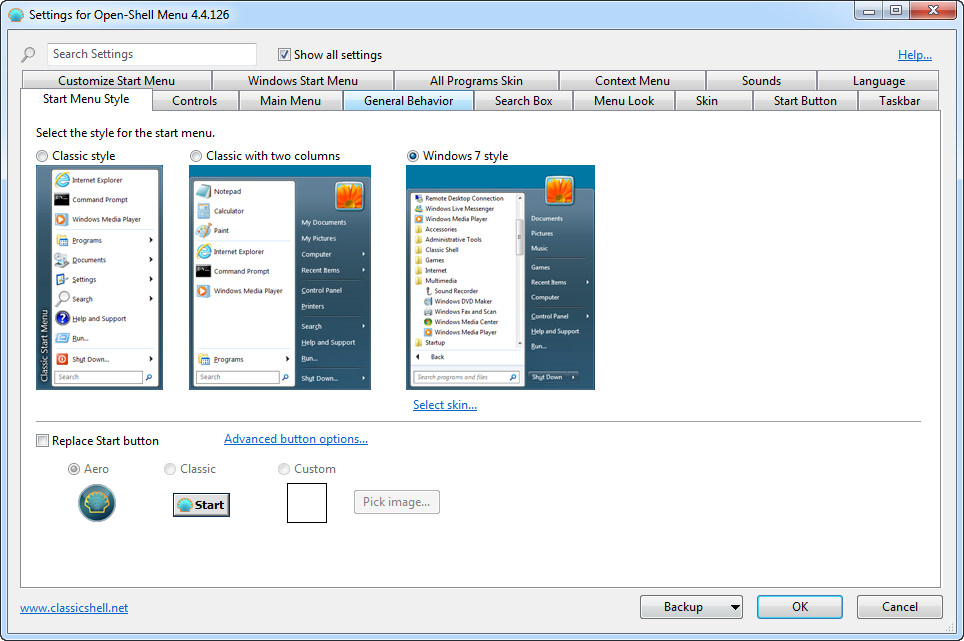
Originally created by Ivo Beltchev, this fork is true to the first - to help improve productivity by allowing you to enhance the usability of Windows through a customizable start menu. You will be able to manage the way you use your PC via multiple style templates and skins. It also gives you quick access to recent, frequently-used, or pinned programs. You will also be able to quickly find any programs, settings, files, or documents with minimal keystrokes once you have it configured to your specific needs.
Open-Shell will also bring back the start button for Windows 10, 7, 8.1 along with the toolbar and status bar for Windows and Internet Explorer making it an excellent enhancement tool that for your daily Windows experience.
Open-Shell features :Highly customizable start menu with multiple styles and skinsQuick access to recent, frequently-used, or pinned programsFind programs, settings, files and documentsStart button for Windows 7, Windows 8, Windows 8.1 and Windows 10Toolbar and status bar for Windows ExplorerCaption and status bar for Internet Explorer
Homepage - https://github.com/Open-Shell/Open-Shell-Menu
Download:
https://ci.appveyor.com/api/buildjobs/oid6y51mvldtt8m1/artifacts/OpenShellSetup_4_4_126.exe
-
New #464
I installed this Open Shell and it seems to be faster on 1803. Wonder what the name will be next month??
-
New #465
-
-
-
-
-
New #469
Ok I have installed 4.4.126 Open Shell, I did this without uninstalling Classic Start 4.4.109. The result is Open Shell opened to a clean new program all setting back to default. Ok I installed the xml file that I had saved from Classic Shell and My setting are back. I have very few actual custom setting start buttom custom, I don't even remembe the rest but I've been set up pretty much they way I was in window 7. There may be setting that didn't come forward that I haven't noticed yet.
Since I didn't uninstall Classic Start, looked in Program and features and classic start is not there only Open Shell is there. So next I looked in Program files X86 no Classic Start and no Open Shell. Hmm so its 64 bit program now?
Anyway sure enough on opening program Files I only find Open shell.
Only have this installed for 10 minutes or so have rebooted and no issues that I have noticed so far.
@Adriaan Jansens needs to fix the posted links
-
New #470
One word of caution, if you install the newest nightly build Open Shell 4.4.126, your special skins will not follow the new installation. You will find any special skins you have previously downloaded still in the Classic Start Folder under Programs Files. It's necessary to copy this Skins Folder to the Open Shell Folder, and run the xml to restore them. If you are not real sure of what you are doing, like I was, just pass the Nightly Build for now. I'm sure they will adjust things in the future to make it easier to move from Classic Start to Open Shell. Thanks to Macrium Reflect, I finally got all my Skins back and working in the Start Menu.
Related Discussions



 Quote
Quote

