New
#391
Classic Shell no longer in development, and now open source
-
-
-
New #393
Lately I have to say no. I noticed that Revo leaves much junk behind. I notice when I reinstall the programs I got rid of using Revo all my settings are in tact. However using the program extra uninstaller like Classic Shell uses, Microsoft Office Uninstaller example or even Start10 bat file remover it gets rid of everything after first uninstalling the programs using Revo.
-
-
-
New #396
After reading latest replies , I think its not necessary to install this new Classic Start , dont see any benefits for doing so .
Unless.... you can not install\use the "old" Classic Shell ! ( which works great on my Win10 1803 )
-
-
New #398
Classic-Start 4.4.118 (Classic Shell Reborn)
Classic-Start 4.4.118 (Classic Shell Reborn)Classic-Start continues the project giving you access to the classic style Start Menu for Windows 7, 8.1, and 10.
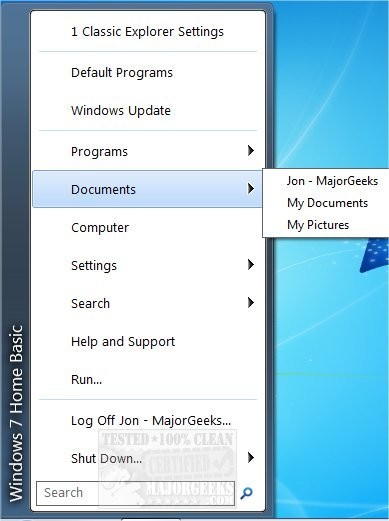
Originally created by Ivo Beltchev, this fork is true to the first - to help improve productivity by allowing you to enhance the usability of Windows through a customizable start menu. You will be able to manage the way you use your PC via multiple style templates and skins. It also gives you quick access to recent, frequently-used, or pinned programs. You will also be able to quickly find any programs, settings, files, or documents with minimal keystrokes once you have it configured to your specific needs.
Classic-Start will also bring back the start button for Windows 10, 7, 8.1 along with the toolbar and status bar for Windows and Internet Explorer making it an excellent enhancement tool that for your daily Windows experience. Features:Classic style Start Menu for Windows 7, 8, 8.1, 10Toolbar for Windows ExplorerClassic copy UI (Windows 7 only)Show file size in Explorer status barTitle bar and status bar for Internet Explorer.
Features:
Classic style Start Menu for Windows 7, 8, 8.1, 10
Toolbar for Windows Explorer
Classic copy UI (Windows 7 only)
Show file size in Explorer status bar
Title bar and status bar for Internet Explorer
Homepage:
https://ci.appveyor.com/project/pass...ster/artifacts
Download:
https://github.com/passionate-coder/...up_4_4_109.exe
Note:
If you have configured an older version of Classic Shell to your liking. You must backup your settings to an XML otherwise you will lose all you previous presets.
1. From the old App Right click menu button click menu from settings
2. Backup settings to an XML save it to a location you know on your HD
3. DOWNLOAD INSTALLL NEW APP as described in the OP..
4. From the newly insatlled app Right click menu button click menu from settings
5. Restore settings to an XML save it to a location you placed you saved xml
-
-
New #399
Did some testing with latest 4.4.118 on Win10 1803 , works fine ( just like previous 4.3.1) , only in English ,could not set it in Dutch.
And trieing to update ; " update check failed" ( maybe coz using latest version already ?)
These two items are the only bugs I could find , so far..........
-
New #400
Hello
You can change the language, just download the DLL here: Classic Shell: Translations
and put it in the folder of your installation
@ +
Related Discussions


 Quote
Quote