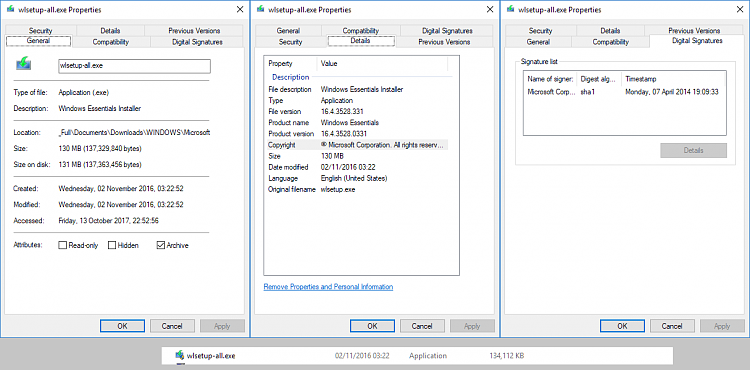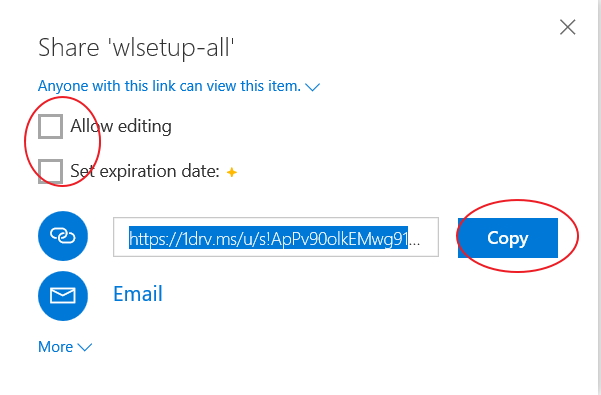New
#31
I posted this in another thread that I can't find but since this one has Windows Movie Maker in the title, it may make it easier to find in future. Orig Live Essentials exe in a zip file on my Onedrive here -
https://1drv.ms/u/s!AnKd3KPS5H-egZ8vxV3nI8pkFL_TfQ


 Quote
Quote