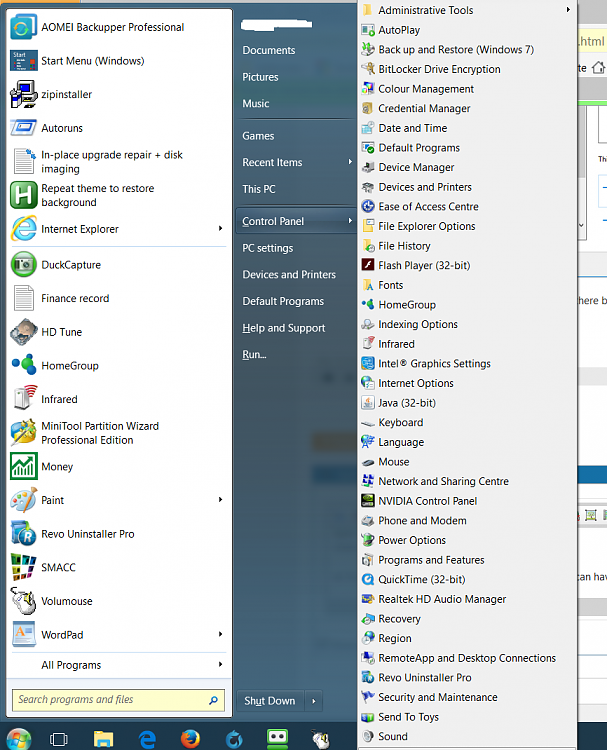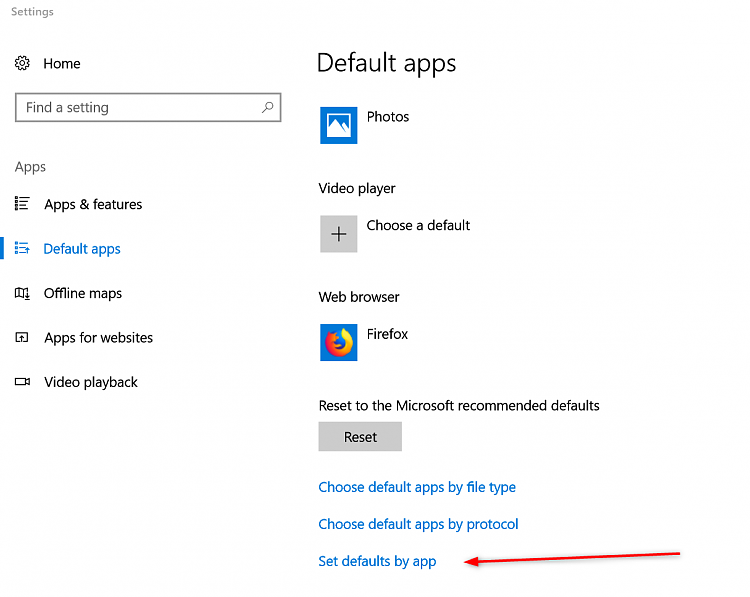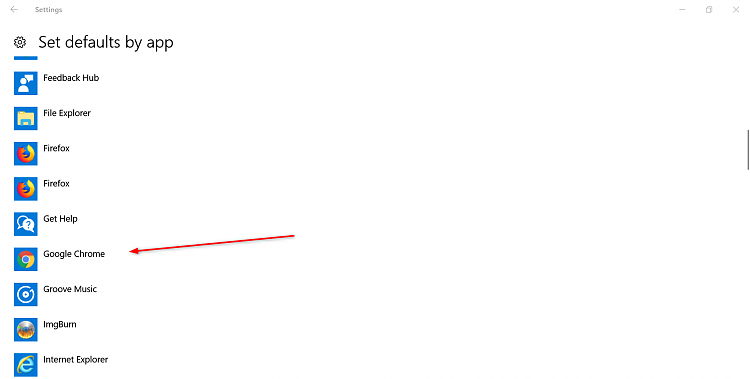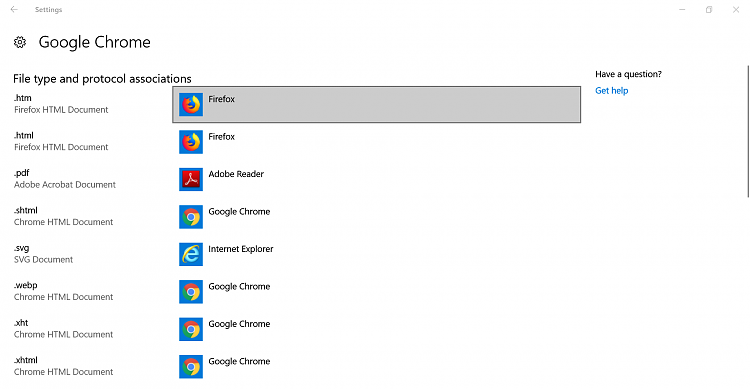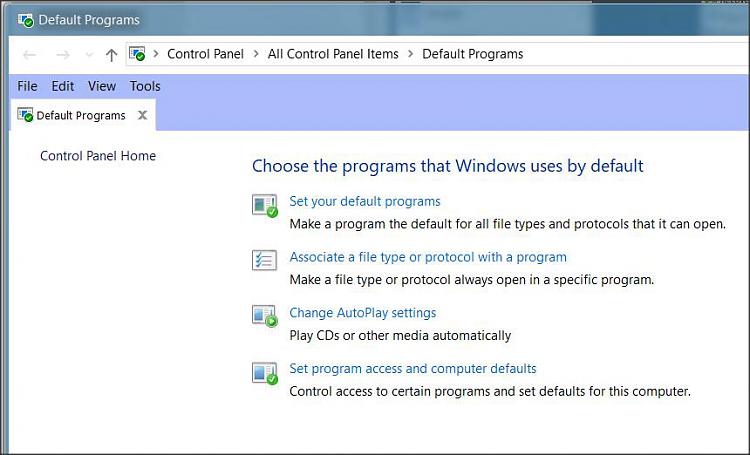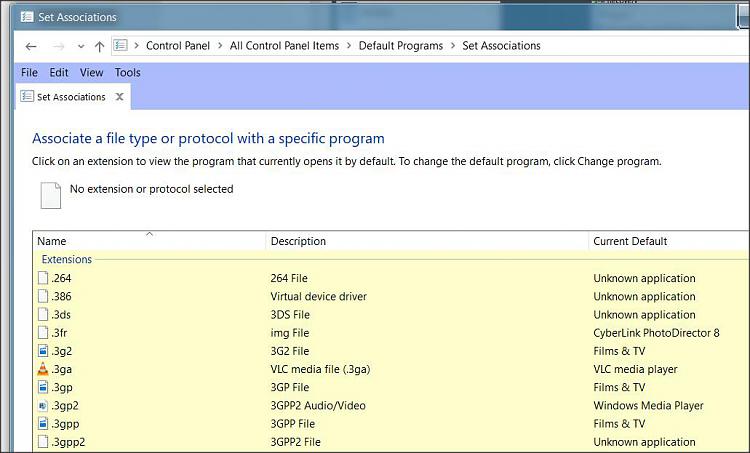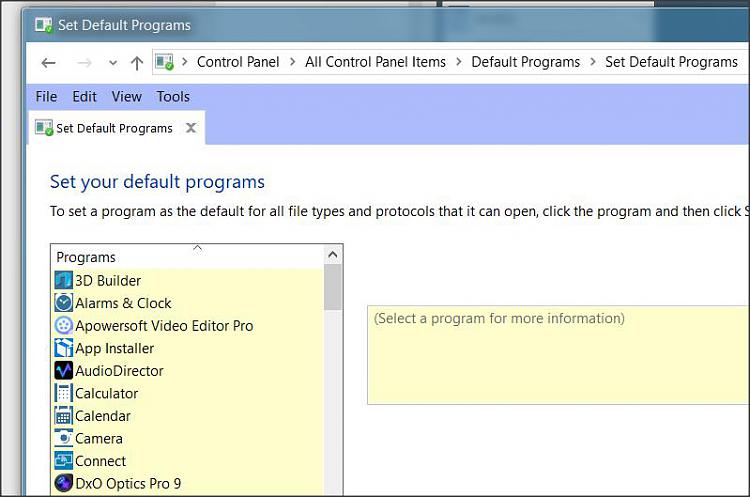New
#1
How to restore the old Default Programs Menu?
I thought the old classic Default Programs Menu was completely gone and replaced by the PC Settings Default Programs which sucks because it doesn't show you how many file extensions a particular app is now handling or gives you the option to assign it all default. It's a very basic default programs menu.
Today when I ran Windows Aero Tweaker and hit the Activate Windows Photo Viewer, it popped up the old classic default programs menu as shown below:
So that means the menu is still there but I don't know how to access it in any other way other than launching Winaero Tweaker
any ideas?



 Quote
Quote