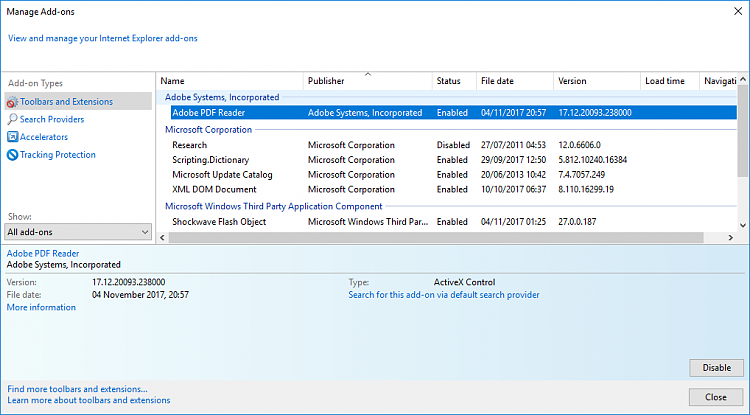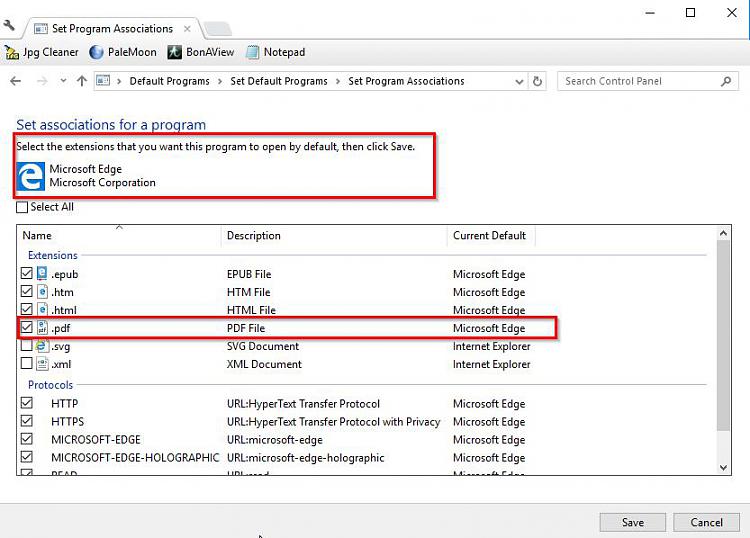New
#31
Well, you've got me stumped.
My test machine runs Windows 10 Pro x86 version 1709 OS build 16299.64. To remove other versions of Reader I used Adobe's own uninstaller, uninstalling from Settings - Apps & features.
The only thing I haven't tried (yet) is installing Reader DC then trying to go back to an earlier version...
...it's getting late here. That's one for another day (I'll keep you posted).


 Quote
Quote