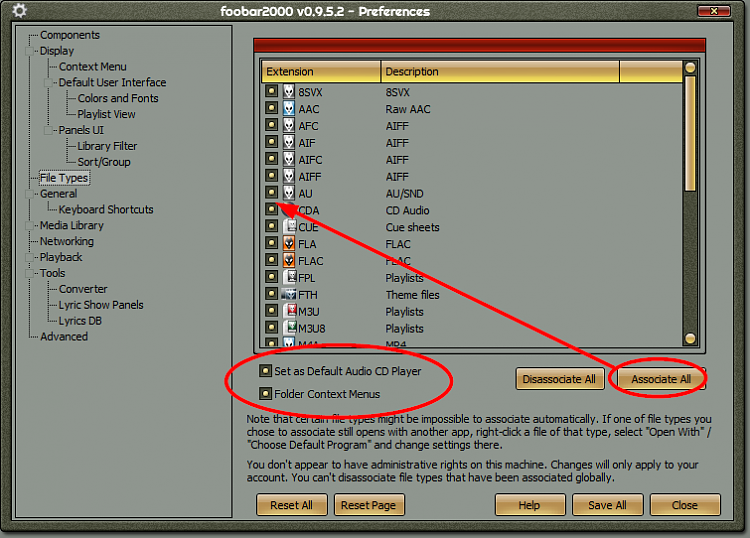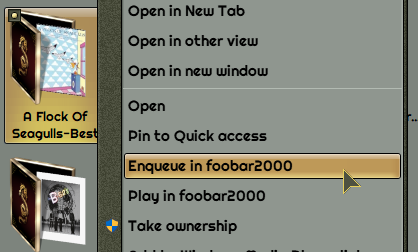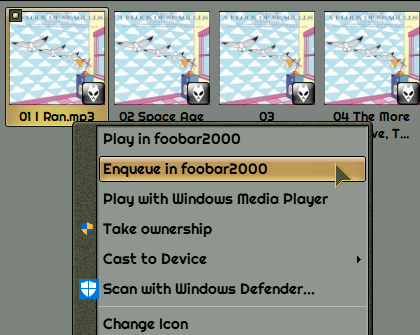New
#1
foobar2000 options missing from Window Explorer context menu
I don't have the options to play a folder or queue tracks in foobar2000 anymore in Windows Explorer context menu. I've already checked Shell Integration on foobar2000 Preferences, and "Folder context menus" box is already checked. Apparently, the foobar2000 context menu options were replaced with Windows Media Player ones. The context options for Media Player Classic and Winamp are still there, though. I don't think it's related, but foobar2000 is already default music player.
I have checked Windows Registry, specifically Computer\HKEY_CLASSES_ROOT\Directory\shell, and two foobar related keys exist there: foobar2000.enqueue and foobar2000.play. Neither key is empty, and each one contains the respective expected command.
I don't know what else to do in order to restore the context menu actions for foobar2000. I'm not sure, but I guess this issue has arisen when I installed Windows 10 Fall Creators Update (version 1709). Does anyone know any other Windows Registry Editor keys that I could check to see if I can get the foobar2000 options in context menu? Thanks in advance.
Info:
OS: Windows 10 Pro Version 1709 (build 16299.19)
foobar2000 version: v1.3.16


 Quote
Quote