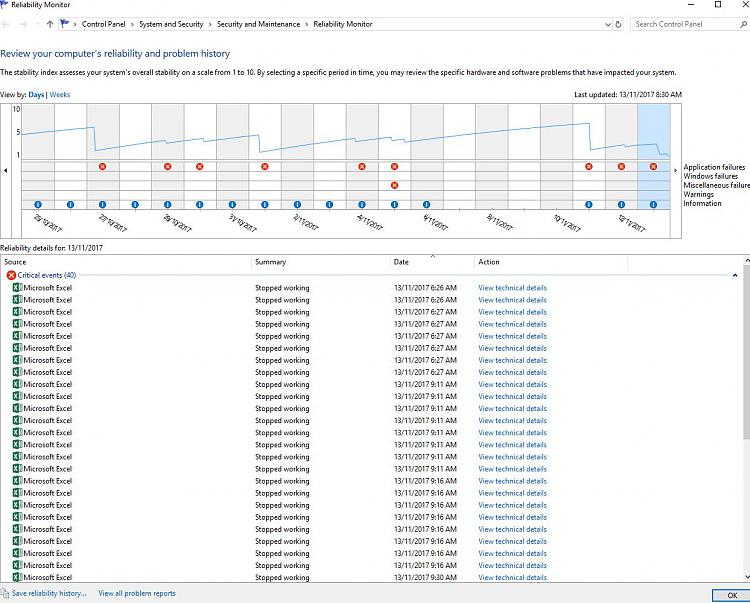New
#11
Yes, sorry, old terminology!
I've done (this morning) a complete reinstall of Office, and so far so good, but it's an intermittent problem, so I'll need to go a few days before I'm convinced! I could restore a backup from just before the Fall Update, and use 1703 for a few more months to see what happens, so there are plenty of options. I do a full backup twice weekly and keep the last 20, so I have plenty to choose from!


 Quote
Quote