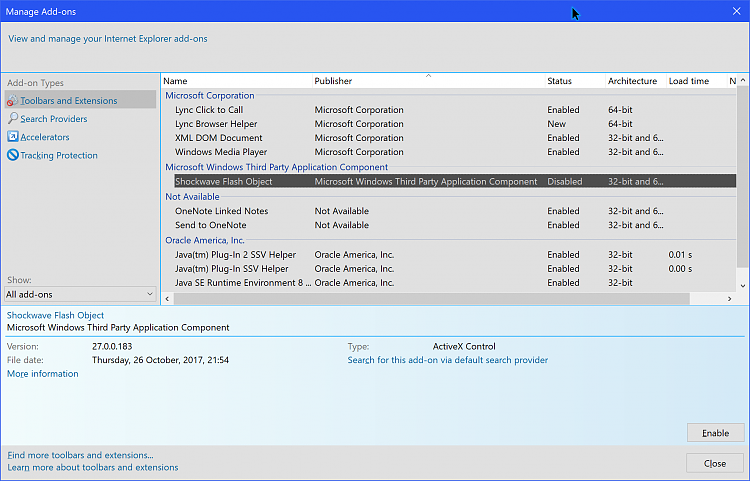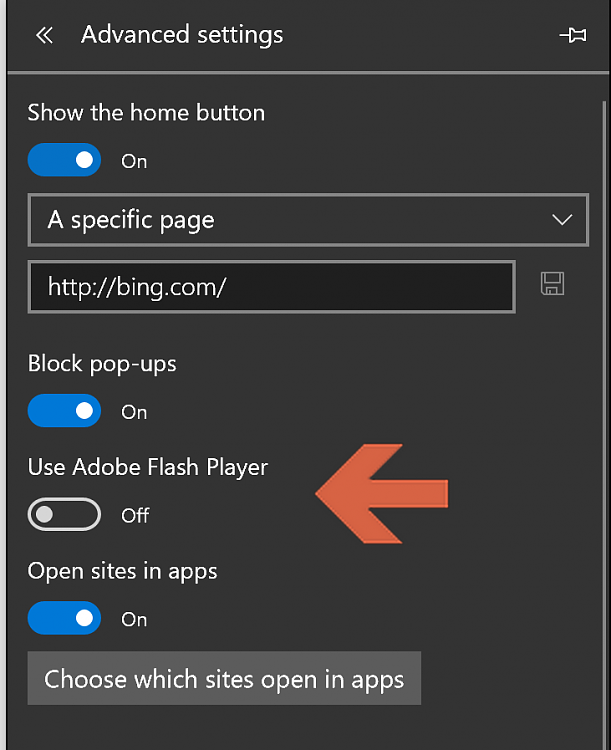New
#1
Adobe Flash Question
My computer has been running really slow lately, regardless of which browser I'm using, Edge, IE11 or Firefox. Sometimes when I type it takes a couple of seconds for the letters to show on the screen. Simple pictures are slow to appear, etc.
I've been looking around my computer, although I always hesitate to make any changes because my computer knowledge is little and I have nobody in my home to help if there's a problem.
I thought maybe it was a weird update causing the slowdown, so I looked at update history on my Windows 10 computer. It showed several recent updates for Adobe Flash Player. I didn't even think I had Adobe Flash, because sometimes I get a notice when wanting to see a certain video that I need to install it.....I never wanted to install it really, or go by what a video was telling me to do.
So, then I went to Programs and Features to see the Adobe Flash Player, and I don't see it there at all. My question is why am I getting these updates downloaded to my computer if I don't even have Adobe? Will it do any harm to delete these updates?
Do you think they have anything to do with my computer running slow, do you think they may contain a virus or something?


 Quote
Quote