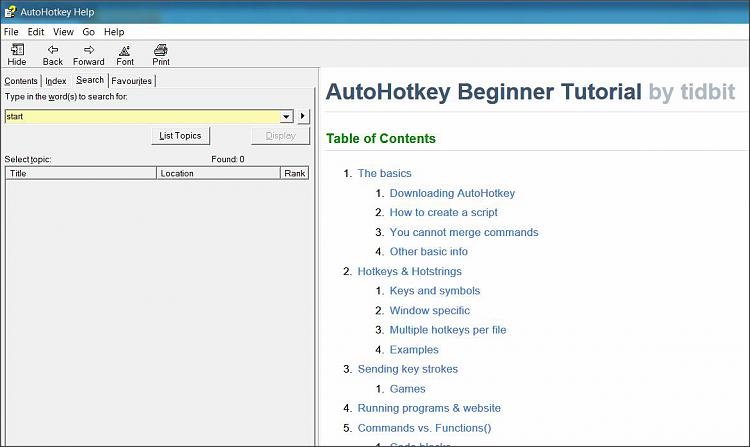New
#1
Automation of tasks in Windows
Hi Guys,
There is a specific task that I would like to automate on a laptop with Windows 10:
The situation is as follows: .zip file is downloaded to folder Download. Now I want the following to happen automatically:
1. Extract the .zip file to folder Extracted
2. Delete the .zip file from folder Download
I have already searched on Google but from what I understand it doesn't do it automated. One still has to push a button or type some command to execute it. I would like this to be automated. Anyone ever done this?
Greetz


 Quote
Quote