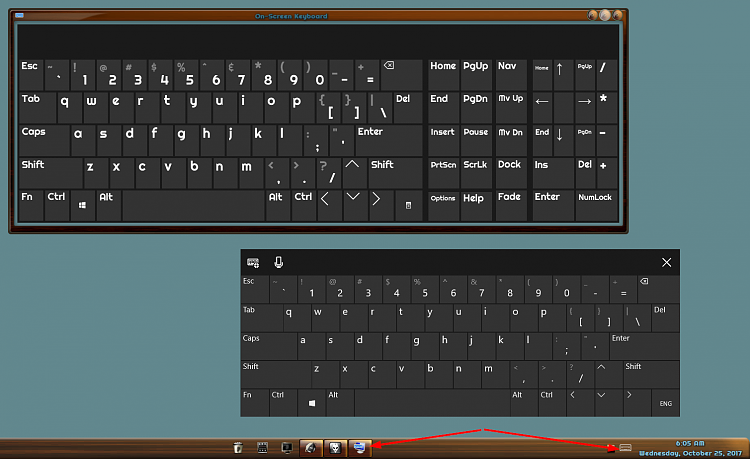New
#1
On-screen keyboard is inconsistent between different machines
I've gone into the little gear icon on the on-screen keyboard, and I've downloaded language packs to avail. The matter is, the on-screen keyboard is different on all my machines. Also, opening the keyboard directly from Control Panel yields a different on-screen keyboard than if I open the keyboard from the button by the clock. Hopefully these screenshots from three different machines will sufficiently explain my dilemma. I want all three machines to have the keyboard of the first screenshot (Control Panel keyboard), but I still want the first keyboard to still have the button to switch to the handwriting layout, and back again. The second keyboard has the button to switch layouts, but the keyboard has fewer buttons. The third keyboard has even fewer buttons than the second, and it doesn't have the ability to expand to the full keyboard because the button is grayed-out. All the pictured machines are on 1703.
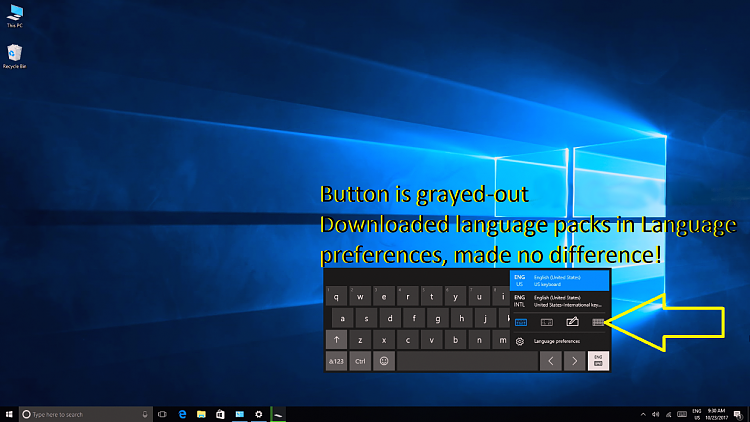




 Quote
Quote