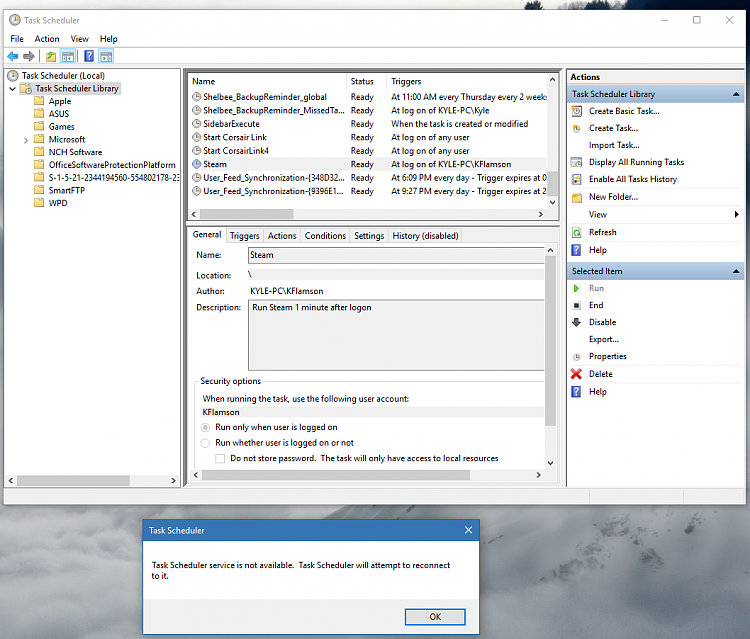New
#1
Auto Startup Steam after x amount of time
Hey people! Hope y'all are well!
Is there at all any possible way I can force Steam to auto launch at system startup after at least 1 minute after log on? For some reason at the moment Steam will try to connect before my Internet connection has made a connection and it just sits idle as if it was never opened but the processes are running. :/ I always have to force close via Task Manager and then launch Steam again.


 Quote
Quote