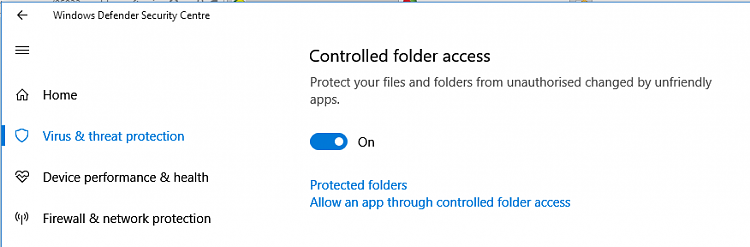New
#1
Problem After Installing Fall Creators Edition
I did a clean install (deleted all partitions) and having a strange problem...When I download a program and try to install it, the UAC comes up and warns me that "YOUR ORGANIZATION HAS PREVENTED YOU FROM INSTALLING THIS APPLICATION"... It won't let me install anything...I have no idea what "organization" it is talking about...


 Quote
Quote