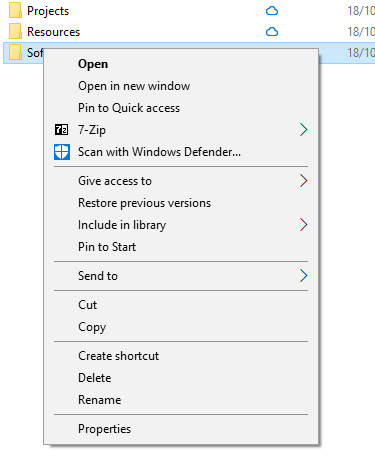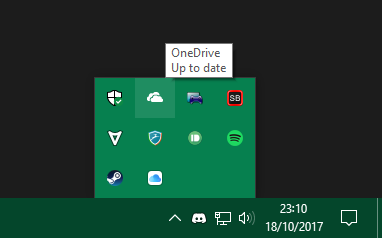New
#1
No context menu in OneDrive directory
From a while back I noticed that there is no context menu for OneDrive when clicking files or folders in the OneDrive directory. Today I updated to the Fall Creators Update and the new OneDrive and there's still no context menu so I can't properly use the new on-demand feature.
What do I need to do to get the context menu working? I can't find much information on this... Resetting OneDrive doesn't solve the issue.


 Quote
Quote