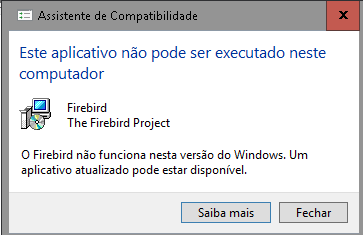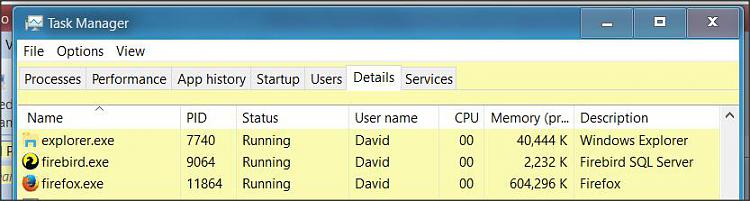New
#1
Windows 10 Creators uninstall program automatically and block install
Hi.
Guys, I have serious problems here.
Windows 10 creators update unistalled my old version of Firebird Program without my consent!
More than that, after the update/upgrade, windows 10 creators is blocking any attempt to reinstall the program!
I have already check te option active in my setting -> Apps -> Allow apps from anywhere is selected.
So, I don't have a Windows Store restriction, but windows is blocking the installation anyway.
I need to bypass it urgently.
How can I do that? Hope you guys can save me.
Thank you.


 Quote
Quote