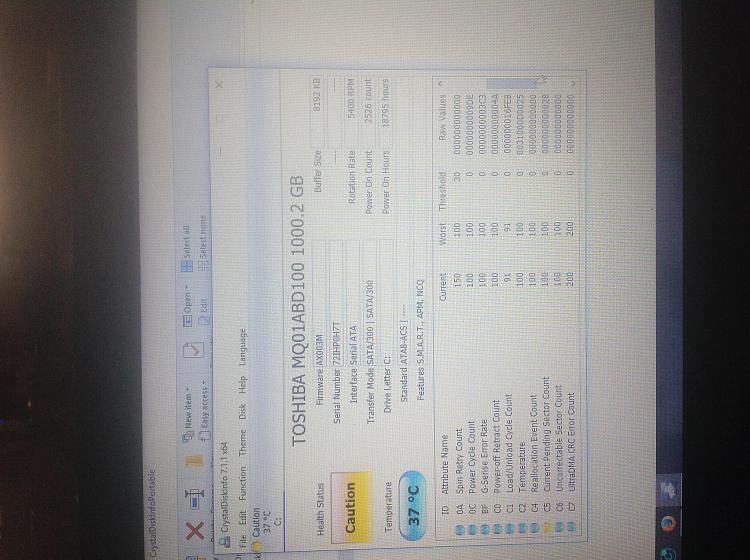Code:
A corruption was discovered in the file system structure on volume C:.
The exact nature of the corruption is unknown. The file system structures need to be scanned online.
Code:
A corruption was discovered in the file system structure on volume TI80135600F.
Code:
A corruption was found in a file system index structure. The file reference number is 0x2000000000025. The name of the file is "\System Volume Information". The corrupted index attribute is ":$I30:$INDEX_ALLOCATION".
A corruption was discovered in the file system structure on volume C:.
Code:
A corruption was found in a file system index structure. The file reference number is 0x9000000000009. The name of the file is "<unable to determine file name>". The corrupted index attribute is ":$SII:$INDEX_ALLOCATION".
The following file necessary for Windows startup was corrupt: c:\windows\system32\drivers\volume.sys
A corruption was discovered in the file system structure on volume C:.
Code:
A corruption was found in a file system index structure. The file reference number is 0x129000000015380. The name of the file is "\Windows\System32\CatRoot\{F750E6C3-38EE-11D1-85E5-00C04FC295EE}". The corrupted index attribute is ":$I30:$INDEX_ALLOCATION".
Code:
Event[6577]: Log Name: System
Source: Ntfs
Date: 2017-09-25T09:01:13.853
Event ID: 55
Task: N/A
Level: Error
Opcode: Info
Keyword: N/A
User: S-1-5-18
User Name: NT AUTHORITY\SYSTEM
Computer: OGrady
Description:
A corruption was discovered in the file system structure on volume C:.
The exact nature of the corruption is unknown. The file system structures need to be scanned online.
Code:
The device, \Device\Harddisk0\DR0, has a bad block.
Code:
Event[8837]: Log Name: System
Source: Disk
Date: 2017-10-17T16:19:52.689
Event ID: 7
Task: N/A
Level: Error
Opcode: N/A
Keyword: Classic
User: N/A
User Name: N/A
Computer: OGrady
Description:
The device, \Device\Harddisk0\DR0, has a bad block.
Event[8838]:
Log Name: System
Source: Disk
Date: 2017-10-17T16:19:57.220
Event ID: 7
Task: N/A
Level: Error
Opcode: N/A
Keyword: Classic
User: N/A
User Name: N/A
Computer: OGrady
Description:
The device, \Device\Harddisk0\DR0, has a bad block.
Event[8839]:
Log Name: System
Source: Disk
Date: 2017-10-17T16:20:01.486
Event ID: 7
Task: N/A
Level: Error
Opcode: N/A
Keyword: Classic
User: N/A
User Name: N/A
Computer: OGrady
Description:
The device, \Device\Harddisk0\DR0, has a bad block.
Event[8840]:
Log Name: System
Source: Disk
Date: 2017-10-17T16:20:06.112
Event ID: 7
Task: N/A
Level: Error
Opcode: N/A
Keyword: Classic
User: N/A
User Name: N/A
Computer: OGrady
Description:
The device, \Device\Harddisk0\DR0, has a bad block.
Event[8841]:
Log Name: System
Source: Disk
Date: 2017-10-17T16:20:10.300
Event ID: 7
Task: N/A
Level: Error
Opcode: N/A
Keyword: Classic
User: N/A
User Name: N/A
Computer: OGrady
Description:
The device, \Device\Harddisk0\DR0, has a bad block.
Event[8842]:
Log Name: System
Source: Disk
Date: 2017-10-17T16:20:14.504
Event ID: 7
Task: N/A
Level: Error
Opcode: N/A
Keyword: Classic
User: N/A
User Name: N/A
Computer: OGrady
Description:
The device, \Device\Harddisk0\DR0, has a bad block.
Event[8843]:
Log Name: System
Source: Disk
Date: 2017-10-17T16:20:18.488
Event ID: 7
Task: N/A
Level: Error
Opcode: N/A
Keyword: Classic
User: N/A
User Name: N/A
Computer: OGrady
Description:
The device, \Device\Harddisk0\DR0, has a bad block.
Event[8844]:
Log Name: System
Source: Disk
Date: 2017-10-17T16:20:22.523
Event ID: 7
Task: N/A
Level: Error
Opcode: N/A
Keyword: Classic
User: N/A
User Name: N/A
Computer: OGrady
Description:
The device, \Device\Harddisk0\DR0, has a bad block.
Event[8845]:
Log Name: System
Source: Disk
Date: 2017-10-17T16:20:26.493
Event ID: 7
Task: N/A
Level: Error
Opcode: N/A
Keyword: Classic
User: N/A
User Name: N/A
Computer: OGrady
Description:
The device, \Device\Harddisk0\DR0, has a bad block.
Code:
An error was detected on device \Device\Harddisk1\DR3 during a paging operation.
Code:
An error was detected on device \Device\Harddisk1\DR2 during a paging operation.
Code:
Description Disk driveManufacturer (Standard disk drives)
Model TOSHIBA MQ01ABD100
Bytes/Sector 512
Media Loaded Yes
Media Type Fixed hard disk
Partitions 6
SCSI Bus 0
SCSI Logical Unit 0
SCSI Port 0
SCSI Target ID 0
Sectors/Track 63
Size 931.51 GB (1,000,202,273,280 bytes)
Total Cylinders 121,601
Total Sectors 1,953,520,065
Total Tracks 31,008,255
Tracks/Cylinder 255
Partition Disk #0, Partition #0
Partition Size 450.00 MB (471,859,200 bytes)
Partition Starting Offset 1,048,576 bytes
Partition Disk #0, Partition #1
Partition Size 260.00 MB (272,629,760 bytes)
Partition Starting Offset 472,907,776 bytes
Partition Disk #0, Partition #2
Partition Size 920.02 GB (987,863,532,032 bytes)
Partition Starting Offset 879,755,264 bytes
Partition Disk #0, Partition #3
Partition Size 838.00 MB (878,706,688 bytes)
Partition Starting Offset 988,744,253,440 bytes
Partition Disk #0, Partition #4
Partition Size 350.00 MB (367,001,600 bytes)
Partition Starting Offset 989,622,960,128 bytes
Partition Disk #0, Partition #5
Partition Size 9.51 GB (10,214,178,816 bytes)
Partition Starting Offset 989,989,961,728 bytes

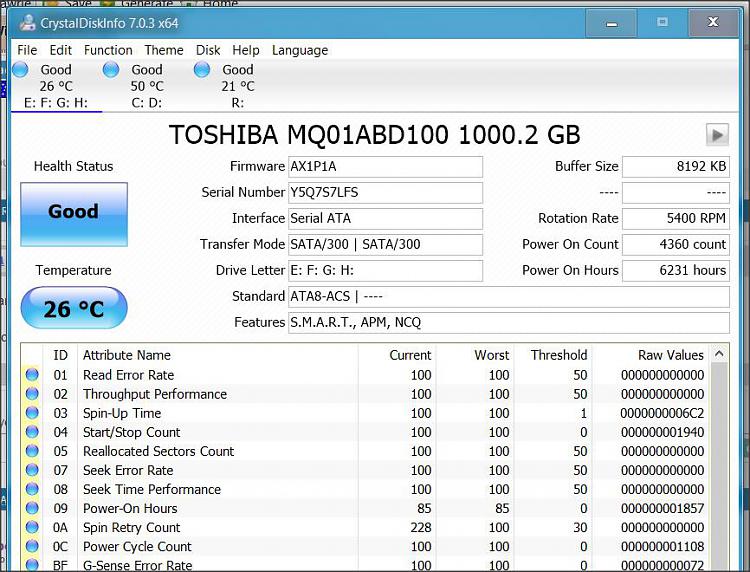

 Quote
Quote