New
#11
That's EFI - yours isn't- and your disk is MBR. So yours is legacy BIOS (2 partitions).
Please create 500Mb unallocated space on your system disk.I also note there's no unallocated space on the drive. My standard recommendation is for at least 500Mb, as often an upgrade or repair will create another Recovery partition.
To do an in-place upgrade repair install you need a 14393 iso, of the same base language, and x86 or x64 as appropriate.
You may already have one, or with due care, from here:
Microsoft Windows 10 Anniversary Update 1607 Download (Build 14393.0)

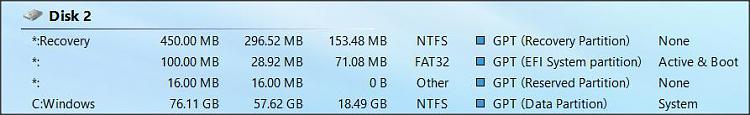

 Quote
Quote
