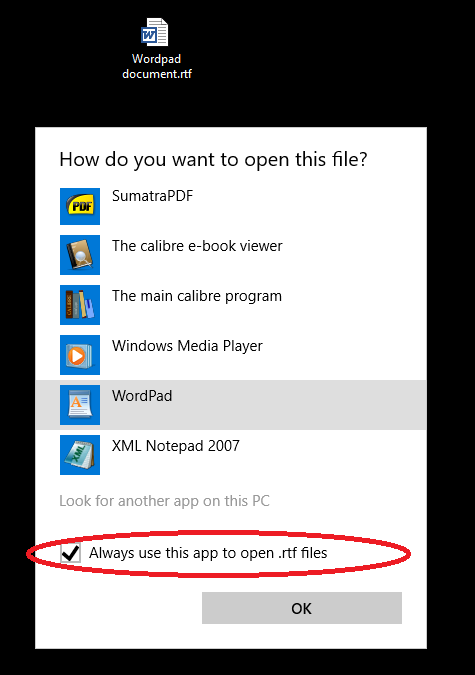New
#1
Can't Save a Letter Typed in Wordpad and Print It?
First let me say that I know very little about computers, and joined here due to some struggles with my new Windows 10 computer. Thanks to all who take the time to read this and reply.
Once in awhile I'll write a letter on my computer, save it to Documents, then have the option to edit it and print it out. I never had any issues in Windows 7. I don't want to pay extra money for any special software to do this.
I just wrote a letter using Wordpad. I saved it to Documents. When I went to open it and look at it before I printed it out, I had the option to do neither.
I kept getting popups that blocked my "Word" letter, that said I had to sign up for Microsoft Office, I had to sign an agreement, etc. I don't want to sign up for anything and pay for it to do this. The popups didn't allow me to even read my letter again, copy or move it anywhere else, or print it.
Isn't there a simple way to type a letter with Windows 10, save it, edit it or print it without buying or downloading any special software? There's already so much stuff on this Windows 10 computer that I don't use and never will.
I finally ended up retyping it in Wordpad and printing it out from there without saving it, but I want the option to save these things if desired.


 Quote
Quote