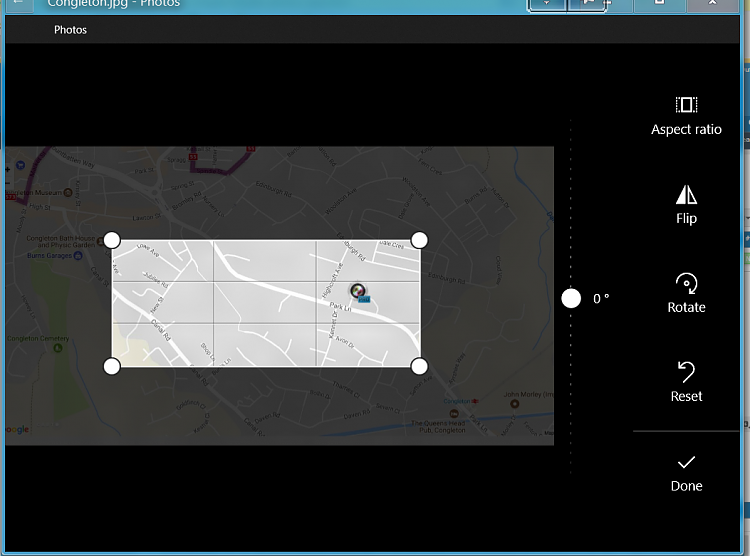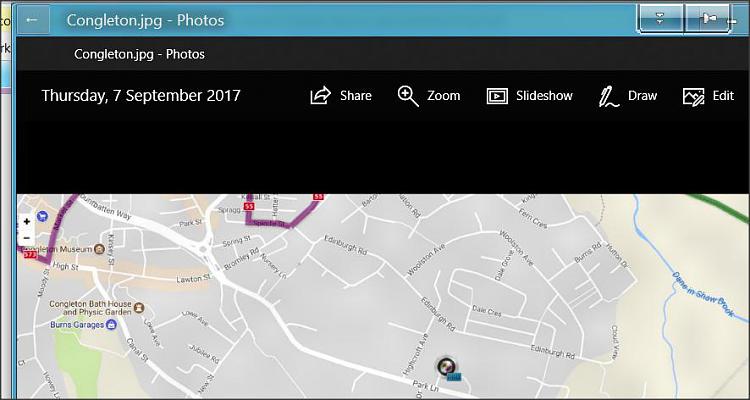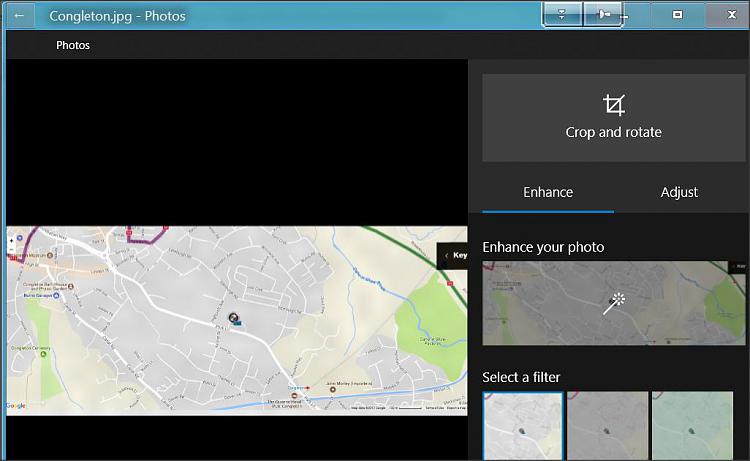New
#1
How do I crop images at the middle with Photos app?
Can anyone tell me how to crop images at the middle with Photos app like it is possible with Paint? I can only crop images using the Photos app but only in each side of the image, not at the center.


 Quote
Quote