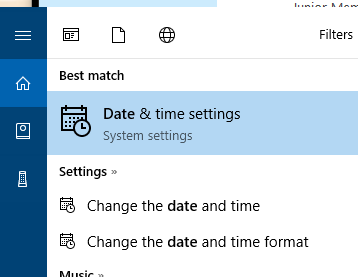New
#1
Can't identify software I use to put date/time in tray
I want to modify the format of the date and time I have displayed in the tray but can't for the life of me remember which software I use to put it there. I know I used to use T-Clock, but can't find that anywhere on my system. I've searched the Windows 10 startup folder and can't see anything likely there. I've also looked through the active processes in the Task Manager, but can't see anything.
Any ideas on how I can find out what I'm using?
This is the right hand side of my tray:



 Quote
Quote