New
#1
Any way to directly call up a settings panel?
Under Win7, I can make a call from a program using a parameter string like:
"shell:::{C555438B-3C23-4769-A71F-B6D3D9B6053A}"
to bring up display settings.
The same call does not work under Win10. Is there an equivalent "direct" call?
Microsoft offers some explanation of alternatives (see below), but nothing jumps out to me as an obvious choice ... and it's not clear that they apply to Win10. Can a call be made to an entry point in display.dll, for example? (It's certainly nothing I have any experience with.)
Thanks in advance for any assistance.
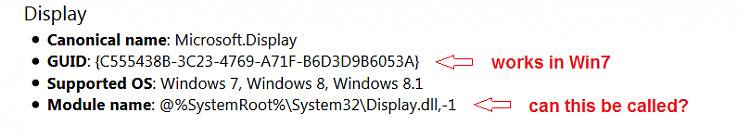


 Quote
Quote