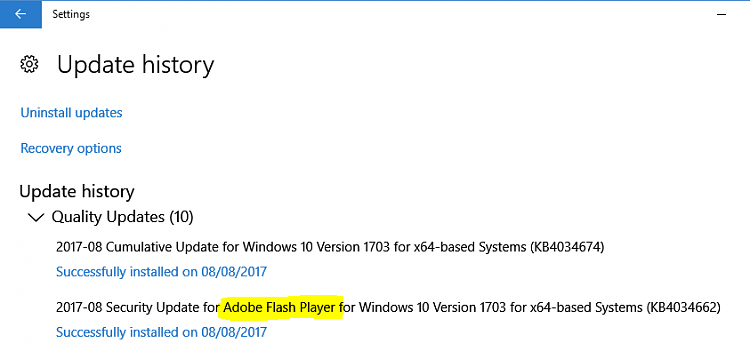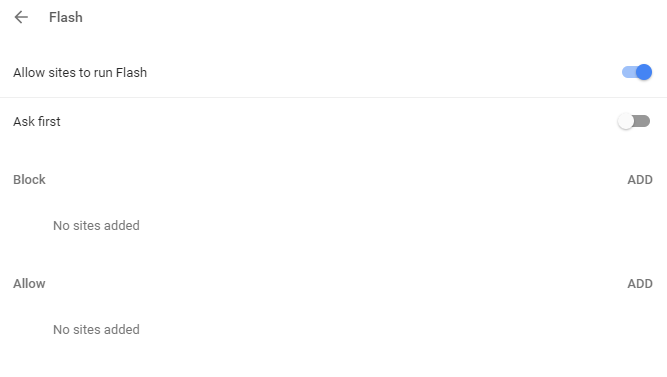New
#1
Windows 10 Adobe Flash Player
Im trying to stream something online. I notice they have a message that says flash player is not updated etc.
I checked my computer and typed in adobe but i do not find it there. Im pretty sure i have a flash player.
Can someone tell me how do i find out if i have a flash player? I was pretty sure i downloaded adobe x or something like that a while ago. And also where would i download the adobe flash player for windows 10?


 Quote
Quote