New
#1
Error in DVD player
So I was watching a DVD and paused to get up to drink some water. I come back and see this:



This is utter nonsense as far as I am concerned. Someone on this forum has to know what it means because I have no idea. After all, no one should need a Ph.D. in computer science to know why something isn't working. Also, this is my first time watching a DVD since the Windows 10 Creator Update which caused some problems with other things utilizing the display drivers. No problems before so-called upgrade.

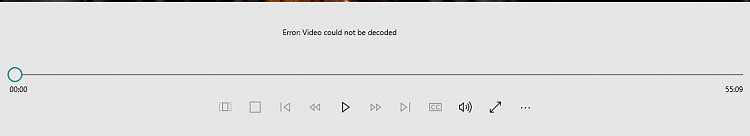

 Quote
Quote