New
#1
unpin this
-
-
New #2
Solved.
Never mind. Dragging the tiles outside or to the other side of the screen unpins the multi tile.
Still don't know how it was created.
-
New #3
Hey mate, :)
These are "Live Folders". The tutorial below can give you all the details about this feature.
 Create and Use Live Folders on Start in Windows 10 Windows 10 Customization Tutorials
Create and Use Live Folders on Start in Windows 10 Windows 10 Customization Tutorials
-
New #4
Thanks Brink. Ok. Live Folders. Got bored. Installed 10. Awaiting install of 16278. Next week probably on 7.
-
-
New #6
Thanks Brink.
Reference to "the BORG" ... yeah and the rescued from the "borg" had their implants removed as best they could.
Do respect 10 but am not happy with the direction.
IMO, 10 / Microsoft is a monopoly. There are no options other than UNIX / LINUX in the mainstream.
Much of 10's performance depends on the hardware used and ISP or connection bandwidth available.
Using a device that has limited power can make 10 an annoyance.
Endless updating can take control of the device.
Liking the new free app EdgeTile from the Store.
Used 10 for 1 day - suffered with 3 hours of updating.
back on Mint 18.2
-
New #7
As for the "live folders" tile, MS / 10 is not heading in the direction of a pure desktop OS.
How many builds since 10240 and before,
now up to build 16353 ! ... and they still haven't figured out how to install a switch to remove "new" flags.
The Windows OS installer hasn't changed much in a decade.
They continue with the same screen savers as in Vista.
Why not supply Windows with 100 screen savers?
Why not spice up the Start Menu with something interesting?
After all of the builds, the start menu still occasionally freezes, restarting explorer.exe is necessary.
Why limit resizing tiles - to large - to Store Apps only.
Where is the option to edit basic "tile text" (no font / size / color changing allowed !) ?
... tried 10S, it performed like an iceberg.
What is happening?
-
New #8
Be sure to send feedback to Microsoft to help shape and fix Windows 10.
 Send Feedback to Microsoft in Windows 10 Windows 10 General Tips Tutorials
Send Feedback to Microsoft in Windows 10 Windows 10 General Tips Tutorials
-
Related Discussions

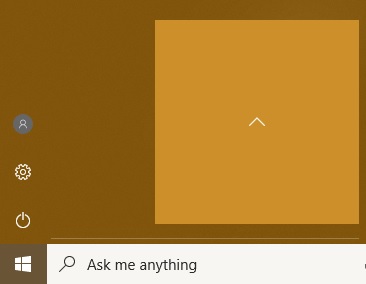

 Quote
Quote
