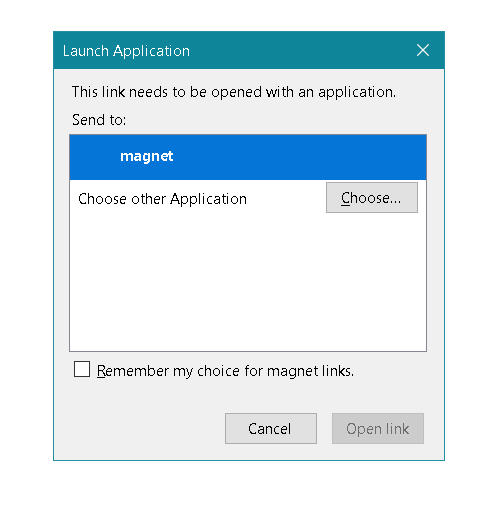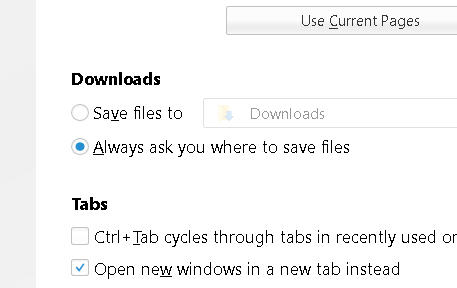New
#1
Windows 10 file association problem
I use Bittorrent sometimes (legally). I don't like when downloading the torrent for it to open the app but prefer to SAVE the file until I can check it out. Win 7 had this ability, and after cleaning out ALL OF BITTORRENT from my SYSTEM, when a torrent link is clicked, it still brings up the window for me to choose: bittorrent or another app and NO SAVE FILE like Win 7 gave us a choice.
BUT in window 10 the only way I can see to disassociate it is with:"control panel/default programs/set association"
Under "extensions" there is ".torrent" and current default is : "Bittorrent"
But when you go to: CHANGE PROGRAM, it is all OTHER APPS TO CHOOSE FROM.
NO place to delete the firld.. , action to bring up the FILE EXPLORER to SAVE THE FILE
ANYONE??
I use torrents sometimes (legally). I don't like when downloading the torrent for it to open the app but prefer to SAVE the file until I can check it out. Win 7 had this ability, and after uninstalling it, cleaning out all parts of my torrent app, then when a torrent link is clicked, it still brings up the window for me to choose: ONLY A TORRENT APP, at that point I want to save the file. IT WILL NOT ALLOW ME. Win 7 gave us a choice.
BUT in window 10 the only way I can see to disassociate it is with:"control panel/default programs/set association"
Under "extensions" there is ".torrent" and current default is : "a torrent app"
But when you go to: CHANGE PROGRAM, it is all OTHER APPS TO CHOOSE FROM.
NO place to delete the field.. , action to bring up the FILE EXPLORER to SAVE THE FILE, it is only other apps.
It seems the 10 wants an association for every suffix regardless. Saving a file it will not allow.
Win 7 gave us that choice on every download.
ANYONE??
I use Bittorrent sometimes (legally). I don't like when downloading the torrent for it to open the app but prefer to SAVE the file until I can check it out. Win 7 had this ability, and after cleaning out ALL OF BITTORRENT from my SYSTEM, when a torrent link is clicked, it still brings up the window for me to choose: bittorrent or another app and NO SAVE FILE like Win 7 gave us a choice.
BUT in window 10 the only way I can see to disassociate it is with:"control panel/default programs/set association"
Under "extensions" there is ".torrent" and current default is : "Bittorrent"
But when you go to: CHANGE PROGRAM, it is all OTHER APPS TO CHOOSE FROM.
NO place to delete the firld.. , action to bring up the FILE EXPLORER to SAVE THE FILE
ANYONE??


 Quote
Quote