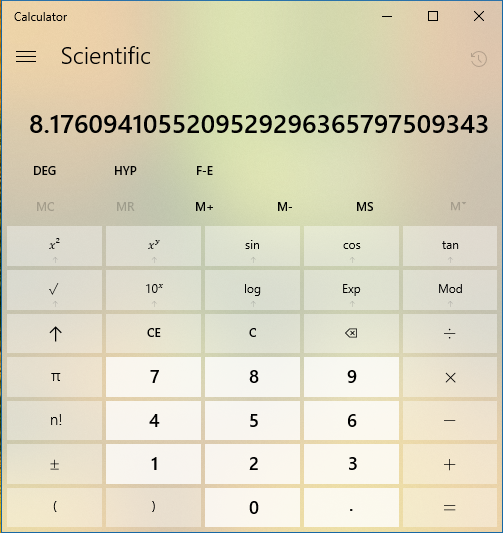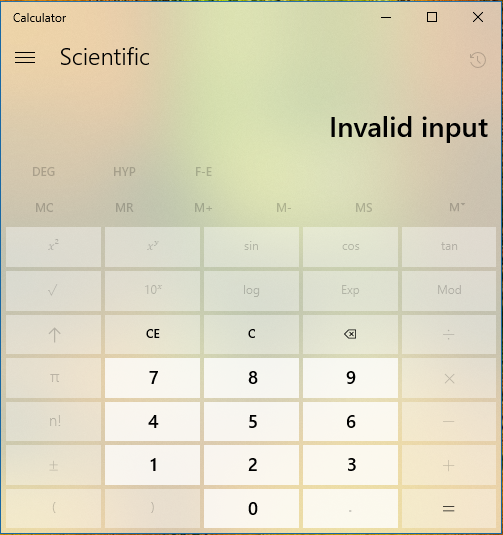New
#1
Windows calculator does not accept it's own copied text as input
I often copy+paste number into notepad as temporary storage while using calculator, but it doesn't seem to work well in W10 calculator.
For instance, I got the number 8.1760941055209529296365797509343e-6 as a result of some calculations. Attempting to paste that back in gives "Invalid input".


 Quote
Quote