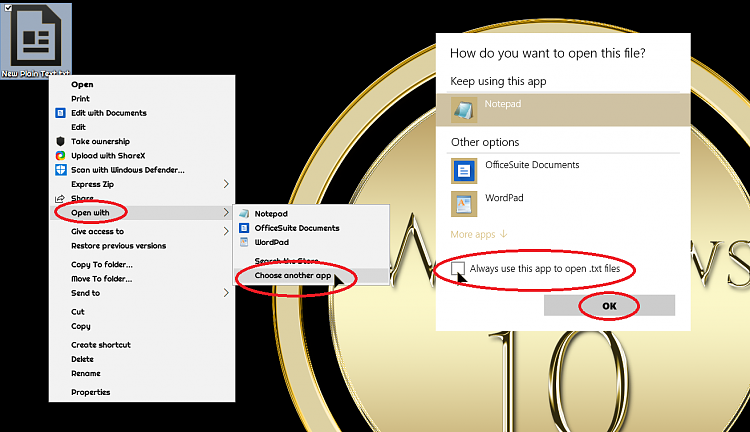New
#1
force W10 to show checkbox with "always use this app to open file"
The last update messed up some of my associations, by right-clicking on specific file types it asked which app I want to associate to it but I associated a wrong application to a file type, ticked the check box and after realizing the mistake it took me several hours to figure out how to fix the bad association.
It could have been much easier if I was able to make windows to show up that checkbox.
Is there any chance to force W10 to show up that checkbox with "always use this app to open .x files?
(Current version: Windows 10 Home 1607 14393.1593)


 Quote
Quote