New
#1
How To Disable & Turn Off Cortana
Hello, so I use an alternate interface for my Start Button and don't have Search on my TaskBar; I use the app called Classic Shell. Its search option doesn't use Cortana and I like it more because of how simple and quick it is.
So I attempted to disable Cortana this method:
Disable Cortana
a) Search for, and open: gpedit.msc
b) Go to Computer Configuration -> Administrative Templates -> Windows Components -> Search
c) Disable Allow Cortana
That method does the same thing that applies at many links that I've seen on the web, like this site:
Enable or Disable Cortana in Windows 10 Windows 10 Tutorials
I looked in the Registry to do this, and that's already there.
Yet the only strange thing is that when I open Task Manager, I still see this (refer to the picture). How do I disable that? Thanks
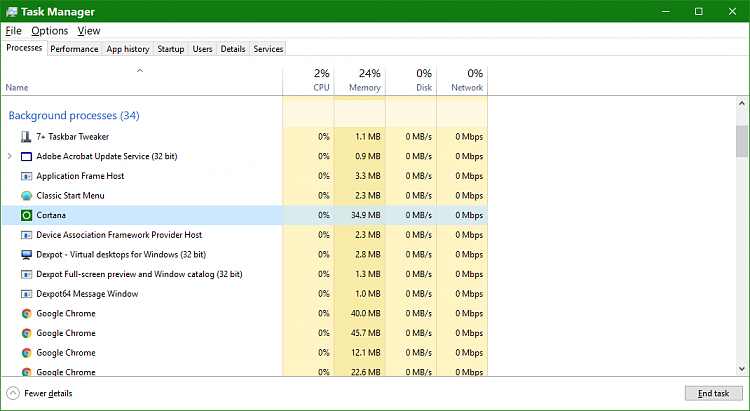
Last edited by Brink; 27 Feb 2018 at 11:13. Reason: updated link


 Quote
Quote