New
#11
Hmmm, difficult one. I've looked back at all the reports of problems with sfc and DISM (do a search on the forum for those two terms) and you will see that there seems to have a been a Windows bug related to this.
I'm wondering if your best option might be a repair install:
Repair Install Windows 10 with an In-place Upgrade Windows 10 Installation Upgrade Tutorials
I would also add that if you use disk imaging (you really should :)) then make a system image first and then no matter what you do you can always come back to this point in time.
I'm going to try running an SFC command for curiosity and see what happens.


 Quote
Quote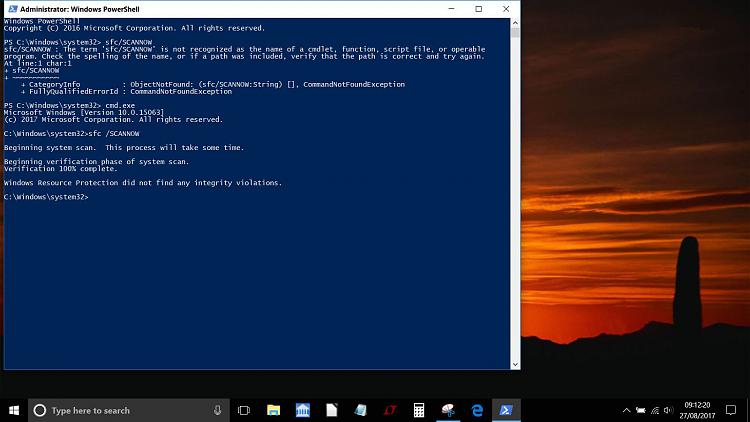
 a good catch.
a good catch.