New
#11
App installs and updates, failed or successful, should be listed in the Reliability Monitor. Look there for clues as to what it is. If it doesn't show an app name, but instead something like...
'Application:9WZDNCRFJ364-Submission:1152921504626901723
...then google the app ID, in this example the ID 9WZDNCRFJ364 is for Skype.


 Quote
Quote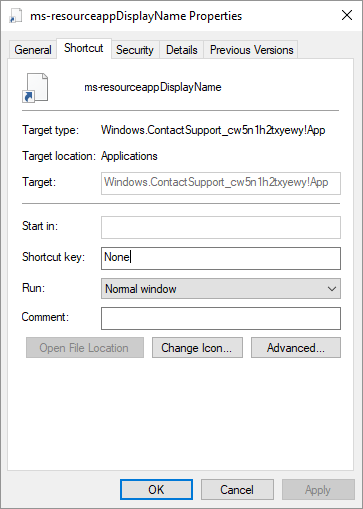

 isplayName - More - Rate and Review. You will see what is that program or game. Install and then uninstall. Problem solved.
isplayName - More - Rate and Review. You will see what is that program or game. Install and then uninstall. Problem solved.
