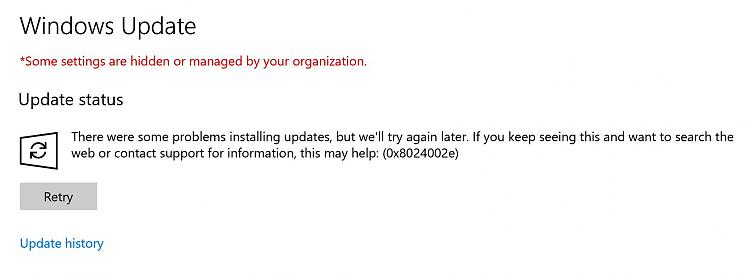New
#11
Thanks Ken, I am exploring all options. I do have two ISO files, one 1607 x64 and 1703 x64.
I just wish I could roll this thing back to 1607, everything worked OK then, but when I try to roll back, I get a message that the files are not available or words to that effect.
I did see an option on the MS Community site, the poster wrote ""I have been experiencing the exact same problem. I could not fix the problem with the inbuilt troubleshooter. I tried the solutions that others have tried and nothing seemed to work.I even downloaded the 1703 installation using the Media Creation Tool, and completely rebuilt the PC. Still the same.
My solution was to go to the Microsoft Update Catalog and looked up the latest cumulative update for Windows 10 1703. In this instance it was kb4032188. I downloaded this and installed.
Do you have any opinions about this as a solution?
The PC rebooted and configured the updates. Now I can download from the App Store and Windows Updates is working again. ""
Peter B.


 Quote
Quote