New
#1
Can you identify this program please?
-
-
New #2
Microsoft one drive its part of windows ten update from the store also consider Google Drive this gives you 3 gigs extra storage
-
New #3
-
New #4
You wouldn't be thinking of Paint/MSPaint, would you? If so it's still available in Start, W section, Windows Accessories and can handle screenshots created by pressing the PrntScrn key or Ctrl+V which sends the contents of the screen to the Clipboard for Paste into other programs. I use it every morning to get parts of the newspaper for printing.
-
New #5
-
New #6
There's a number of free and paid-for screenshot programs available on the 'net but difficult to say which you previously had, the "Any image you want" line on the image posted suggests that. The red items are pointing to OneDrive choices or shortcut properties.
-
New #7
-
New #8
Thanks. I am NOT looking for a utility to capture a screen or parts of a screen. I can do that already.
What I am looking for is a utility for marking up/annotating an already captured screen image. I know it exists because I used it before I lost it in a crash. That utility has been used on this forum before.
It is the utility used in the image made by someone and copy-posted by me in posts #1 and 3 in this thread. That utility is used to identify and emphasise several items on an already captured web page, for a tutorial or similar. That is, the utility used by the author of the image at #1 and 3 to create the red circles & pointer on the images at #1 and 3, (reproduced immediately below here):

The utility offers other tools to mark up or annotate items on a captured web page. For example:


When I last used that utility it allowed me to draw such things on an image of a captured web page, to draw attention to them. It offers several different objects including different sizes of arrows, all with a choice of colour.
The name of that utility is what I am looking for.
Thanks.
-
-
New #9
I understand your frustration, have clients also who can't recall what programs they use that didn't come with Windows. But like I said, there's lots of programs available that can do it, a good Search engine should find a long list of free and paid-for programs when searching key words such as screen capture markup. Just will need to look through the list to see if one comes to mind. I won't post a link to the Search engine I use and its results page/s as it may not be the one you have.
-
New #10
I did lots of searches using things like screen capture markup but my target did not appear.
However, Kari has found it, in his post at:
Exclude from search - Page 3 - Windows 10 Forums
The name of the utility is Screenpresso, which of course I recognise now!
Thanks for your help.
Related Discussions

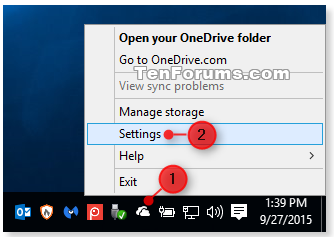

 Quote
Quote

