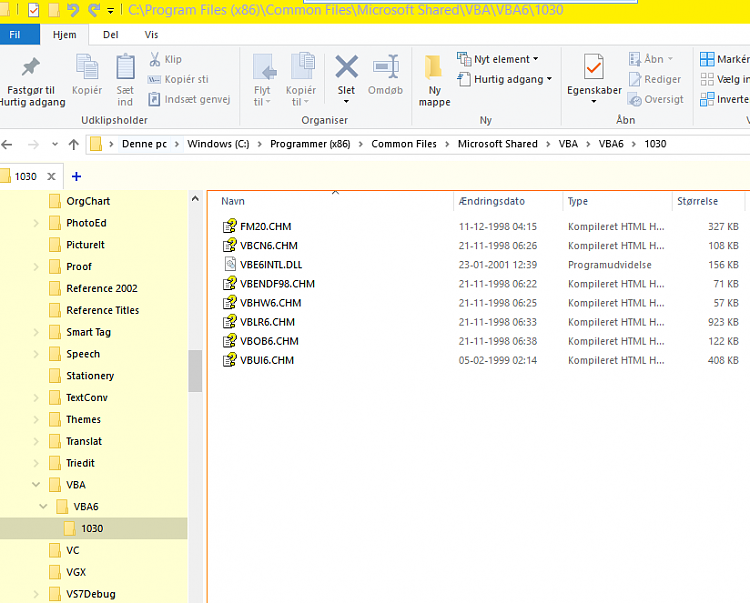Book Tracker is an organizer for your book collection. Book Tracker provides several fields for information about each entry including Title, Category, Author, Edition, ISBN, Review, Condition, Length, Location, Publish Date, Publisher, Print Date, Buy Date, Buy Price, Value, Date Lent, Lend Date, Custom1, and Custom2. All of these fields can be labeled differently if you so desire using the Custom Fields feature. Each of these fields is further discussed in the BookTracker Features section of the help. Book Tracker also provides a section for entering your comments and notes about each Book, click on the "Notes" button, and a section for listing who has checked out or borrowed your books, click the "Library" button.
Some of the special features to version 4.0 include a graphics field, custom reports, page ranges on printouts, custom fields, labels, and importing/exporting from .csv files.
In order to use Book Tracker you must first 'Open a File' or 'Create a New File'. The first time you use Book Tracker, it will open the Example file called Example.bkt. If the example file is not found, the program will automatically create a new file for you called "NewFile.bkt". To rename this file just go to the File Menu and do 'Save Book Tracker File As'.
Once you have a file opened, click on the 'Add' button and enter the data for the Book. Once you have the data the way you like it, click the 'Save' button. The data is saved in the Open file at that point. Repeat this procedure (Add then Save) for each Book you would like to add.
For more information, click on one of the sections below.
Running BookTracker for the First Time
Adding, Saving, and Browsing BookTracker Entries
Handling BookTracker Files
Creating Custom Fields
Reports and Labels
Other BookTracker Features
Converting .csv Files
Converting From Old BookTracker Files to New
How to Order BookTracker


 Quote
Quote