New
#1
Audio CD track titles not shown on all music player.
-
-
New #2
Does the CD actually have the titles written on the CD (even some commercial audio CD's do not have titles). Do the titles show up on another media player? I have a recording studio and do a lot of CD burning. I burn audio CD's with the titles. Windows Media Player does not show the title, I don't know about other media players as that is what I use. However, I can play the same CD in my car stereo and the titles show up, as that CD player has the capability to display the CD Title and track song titles.
I use "Audiograbber" to rip audio CD's. It does not recognize titles, just rips as "track 01", "track 02", etc.
-
New #3
Some of the CDs I Rip using Windows Media Player will not show the song titles. I usually Rip as .mp3 format for use in other players. Most of the commercial discs do show the song name but looking in File Explorer shows only the .cda files which are only pointers to the actual recordings. The basic is just that Windows Media Player does quite well for me with music CDs but that works depending upon how the discs were written, their origin. I have had occasion where WMP would go out to the Internet and pick up the images and song titles.
-
New #4
-
New #5
The 'problem' is only for the 'ripper'. The music industry wouldn't just casually watch the ripping happen without putting up some obstacle, like having to rename these generically-named ripped files.
There is likely a proprietary algorithm to decode the titles encoded with the disc production. CD players would be manufactured with this decoding algorithm in place.
I don't see any monetary incentive to break down the algorithm and release it to the public, and have some programmer incorporate it into one's ripping software. An imbalanced risk/reward scenario.
Related Discussions

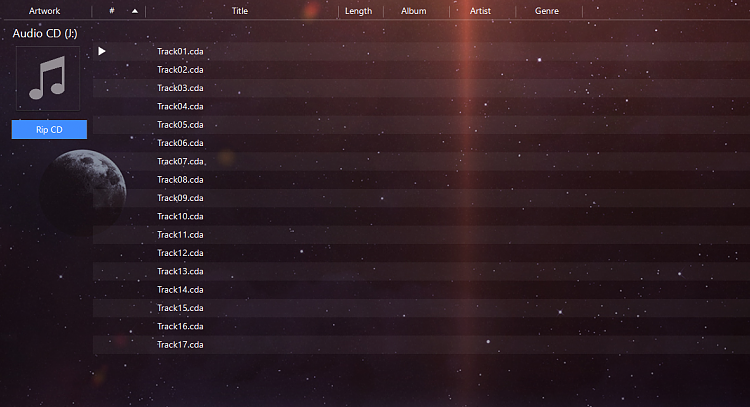

 Quote
Quote